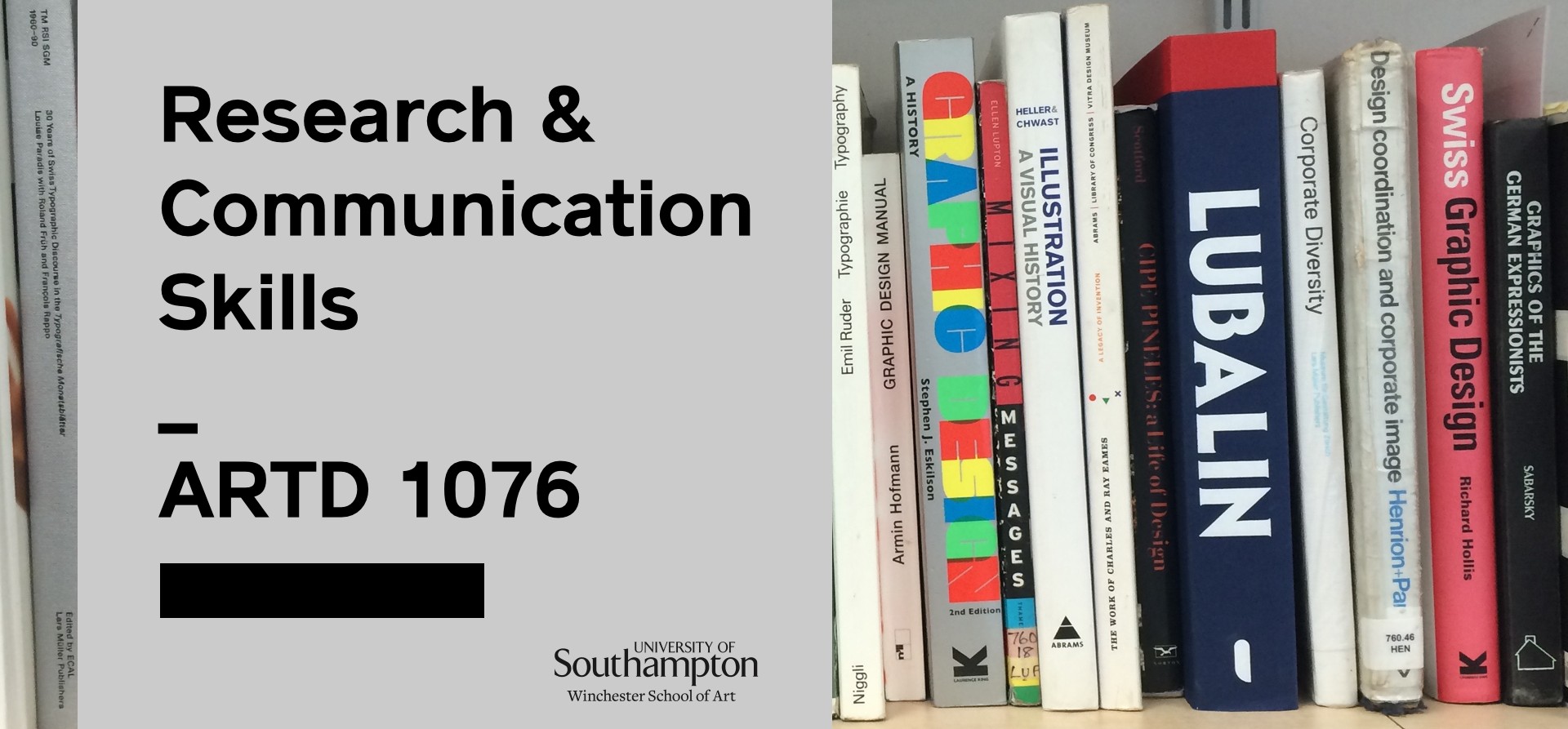- A) select one example to outline the key concepts of human-computer interaction. Reflect upon the role of the “human”, the “computer” and the “interaction”.
The scientific calculator and user, interact through the user giving the calculator an input in return for an output. The calculator has an interface where the values of the user’s inputs are displayed. Buttons on the calculator indicate that user should press these to solve mathematics on the interface provided. The buttons on scientific calculators are comprehensible to the user as they display standard mathematical symbols. When these buttons are pressed by the human, the calculator registers the value of the button as a code it understands.The calculator will then will display image of the pressed button on the interface for the human to see their input. The layout of the buttons on the calculator separate numbers, functions and symbols in order to be accessible and support the user’s needs efficiently. The scientific calculator’s layout is optimized to cater for different levels of mathematics. Symbols such as minus, plus, times, divide are grouped together as these are commonly used symbols to calculate simple maths. Symbols such as sin, Cos,Tan and pi are grouped together as these are used to solve more advanced mathematics. This layout allows inexperienced and advanced users of the calculator to operate it at ease.