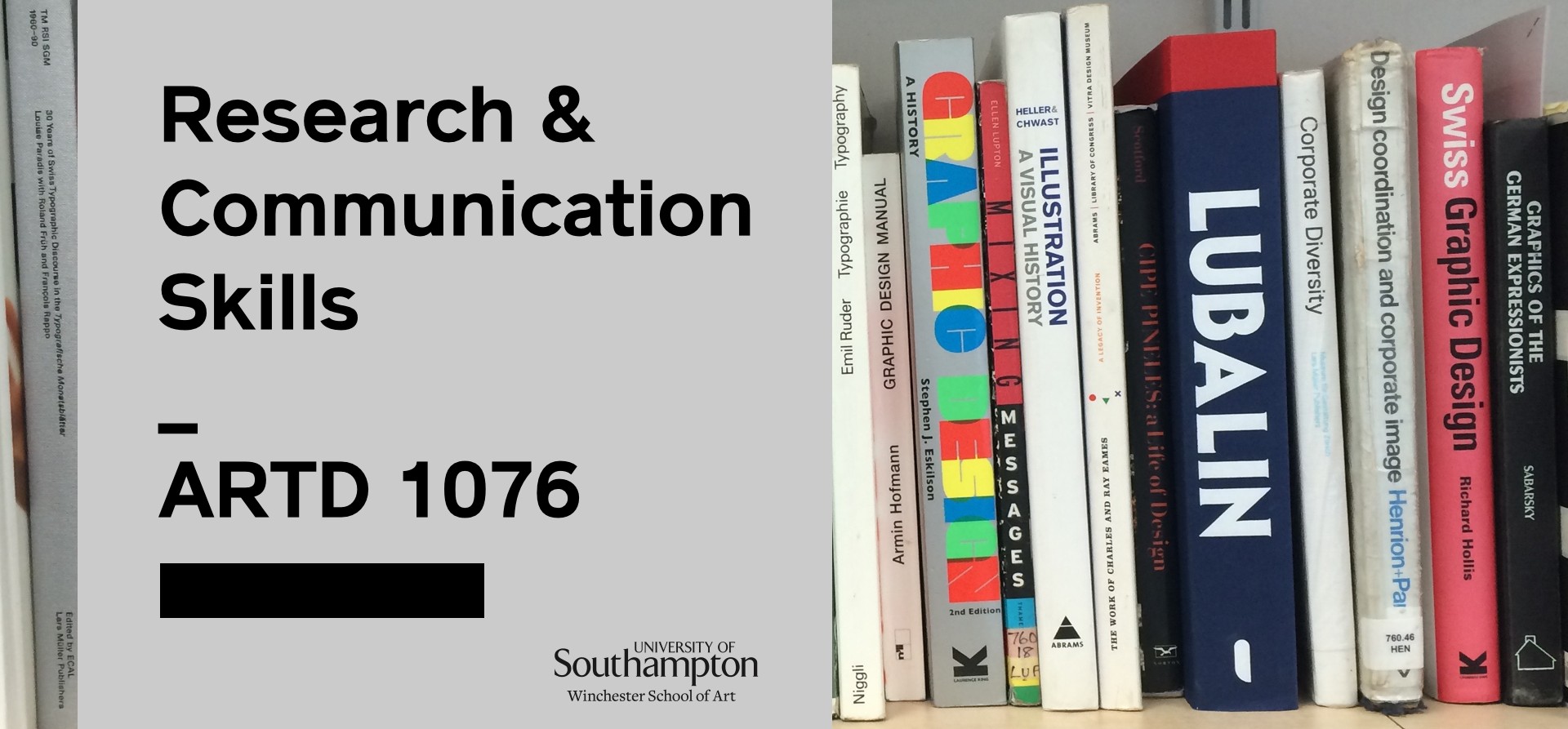Example of a key concept of HCI, reflecting on the Human, Computer and the Interaction.
In the most basic form, human-computer interaction is the way humans use different devices to interact with a computer. This could be as simple as pressing a button on a washing machine or clicking something on a computer screen with a mouse. So if we break this concept down into its 3 core elements, the Human is using multiple senses before even interacting with the mouse. For example, the human can see which button to press, as well as hear the button being pressed and of course, feel the button being pressed. The mouse has been designed in such a way, however, that we don’t need to look at the mouse to click it as it has been designed for us to naturally rest our fingers over the buttons.

There are many other interactive devices that are used to control the computer, some of which can make the computer more accessible. Speech recognition can help computer users with restricted arm movement as they can speak to the computer to control the computer.
Discuss the relationship between this and Games Design
When we talk about HCI in games design, it can open up lots more possibilities for the player to interact with the computer. In a simple way, the player could use a controller to move their character. However, with the advancement of technology, we have been introduced into concepts such as augmented reality and virtual reality.
Virtual reality creates a whole new way of interacting with the computer that would completely immerse the player in the game they are playing. This comes with its problems, however, as the developers would have to break the norm and create an efficient and easy to understand UI and controls so that the player won’t have to break the immersion of the game. If the player doesn’t understand how they are supposed to navigate a UI or control the character, they would just simply not play the game, or at least opt for a Non-VR experience where the controls are set out in a (mostly) comfortable and efficient way.

Playstation VR headset, Controllers, Camera
In a virtual reality game, the player would wear a headset and often have controllers in their hands. The player can move their head to see around the game’s environment and use the controllers to interact with the game. The controllers often support motion control as well, creating an even more immersive experience for the player. The player still presses buttons on these controllers for interacting with objects in the game, but the main control of the game is done via motion controls from the controllers and the head movement.