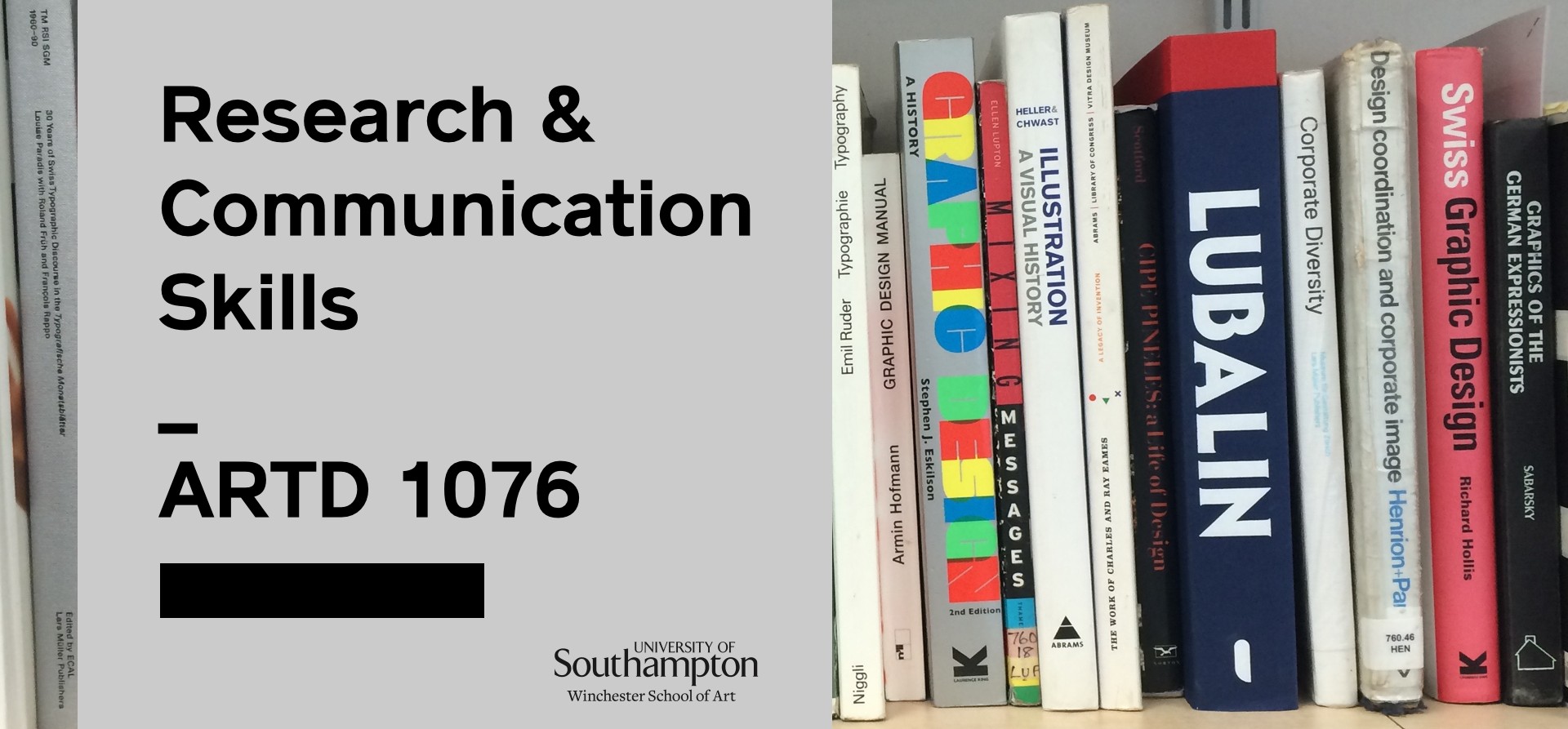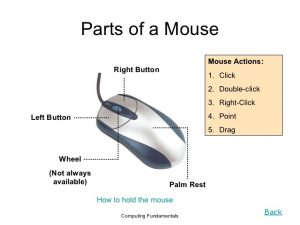A) select one example to outline the key concepts of human-computer interaction. Reflect upon the role of the “human”, the “computer” and the “interaction”.
HCI is the study of the interaction/relationship between human and computer with the intention of designing something efficient and usable which resembles that of human interaction. The computer mouse is one of the most famous forms of HCI as it acts as the human hand/finger on screen, allowing us to click on something when we move the cursor to it just as we would if we were to point or grab something in real life. Having designed this aspect with the natural way humans use their hands to interact, the computer element becomes more efficient, easier to grasp and easier to understand.
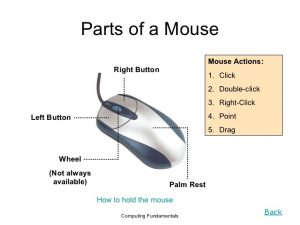
Lacasamorett.com, 2017
As well as the actual purpose of the mouse, the design of the mouse itself allows for the hand to rest easy on the device as it glides along the surface to where its most comfortable for the user. Where the fingers rest on the mouse is where the clickable buttons are placed, this could be at the top of the device or the side. Having the buttons thereto click, which is the motion that enables the cursor on the screen to act as a finger, means that the user does not have to stretch ridiculously far or do anything too complicated that it could end up in finger/hand ache or physical inability to use.
B) Discuss the relationship between games design and human-computer interaction
As the popularity of games has increased massively in the last two decades, it has become more apparent to researchers, game designers and computer scientists of the need to have perfect HCI when designing games to improve player experience. An example of an HCI development in games design is the use of the steering wheel as an aid to racing games. The steering wheel is an improvement upon the analog stick which itself is an improvement upon the arrow keys. This progression has been due to the understanding of what would enforce a higher quality user gameplay and experience as the analog stick offered more control and a change in the everyday use of the keys but the steering wheel offers a more like-real-life experience as it relates to everyday driving. Further developments have led to additions such as pedals, a seat and a gear stick. These additions come in many different ways and development can be seen it its design in regards to player comfortability.

Team Shmo, 2017
Initially it was just a steering wheel on a box but now designers have thought of what feels most natural for the player (and possibly as a real life driver) and so have designed the steering wheel as seen in the inserted image. It seems that set up could feel like the ultimate experience and designers would have to ensure that the game and the use of a steering wheel (plus additions) can work in the game world, as of course, the user is not driving a real car. It is understanding the relationship between HCI and designing adaptations like these which make the experience a greater one and further closes the gap in interaction between human and computer.
References
Barr, P., Noble, J. and Biddle, R. (2007). Video game values: Human–computer interaction and games.
Carroll, J. (2015). Human Computer Interaction – brief intro. [online] The Interaction Design Foundation. Available at: https://www.interaction-design.org/literature/book/the-encyclopedia-of-human-computer-interaction-2nd-ed/human-computer-interaction-brief-intro [Accessed 5 Dec. 2017].
HCI Games. (2017). Welcome to the HCI Games Group – HCI Games. [online] Available at: http://hcigames.com [Accessed 5 Dec. 2017].
Lacasamorett.com. (2017). Image Gallery of Computer Mouse Parts And Functions. [online] Available at: http://www.lacasamorett.com/foxgallery/computer-mouse-parts-and-functions.html [Accessed 5 Dec. 2017].
Nguyen, H. (2012). HUMAN COMPUTER INTERACTION IN GAME DESIGN. [online] Pdfs.semanticscholar.org. Available at: https://pdfs.semanticscholar.org/4869/a9cc94292332faee0b9e741bc93419d155a5.pdf [Accessed 5 Dec. 2017].
Perez, D. (2017). What Is the Function of a Computer Mouse? | Techwalla.com. [online] Techwalla. Available at: https://www.techwalla.com/articles/function-computer-mouse_ [Accessed 5 Dec. 2017].
Popyack, J. (2010). Cite a Website – Cite This For Me. [online] Cs.drexel.edu. Available at: https://www.cs.drexel.edu/~introcs/Fa10/notes/04.3_HCI/sample.html?CurrentSlide=2 [Accessed 5 Dec. 2017].
Team Shmo. (2017). BEST Steering Wheel Stands – Team Shmo. [online] Available at: http://www.teamshmo.com/more/reviews/best-steering-wheel-stands/#.Wiao_62cai4 [Accessed 5 Dec. 2017].
Terms, M. and Hope, C. (2017). What is a Computer Mouse?. [online] Computerhope.com. Available at: https://www.computerhope.com/jargon/m/mouse.htm [Accessed 5 Dec. 2017].