RSS Feeds, Mixes and Dipity Timeline
RSS feeds are an easy way to keep up to date with latest updates from your favourite blogs, websites, news and podcasts.
‘Opening up’ content from your site in a format easily accessible by applications, aggregators and readers means you can reach a wider audience and if they subscribe to your content, it means people do not have to remember to visit your site in order to keep up with your latest.
WordPress as a blogging platform has RSS feed included for posts and comments. This is what we used to get your posts to come up on the module blog. The main UOSM2033 blog is effectively aggregating all your post feeds in one place. We thought this would make it easier for you to keep up with everyone else, in one place.
Last year we included the feeds for all the comments from everyone’s blogs too. As you might imagine, after a while, the main blog was a bit congested and it was no longer that easy to find what you were looking for. At the end of topic 1, there are already over a 100 ‘events’ in our mix – posts, comments, reflections.
This year we’re leaving the comment feeds away from the main blog but have explored other ways of viewing both the posts and comments easily in one place.
To begin with, I’ve created an RSS mix with the post feeds from all your blogs by using a service called RSS Mix.
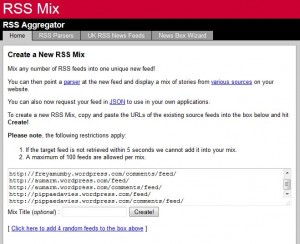
The resulting feed can be viewed here (but it will not work in all browsers – try Mozilla Firefox or if you must, IE). Should look like this;
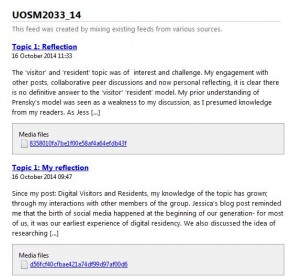
Posts and comments will be displayed on one page in order of posting.
If you use the MS Outlook desktop client, you might have noticed that one of your folders is reserved for RSS feeds. You don’t have to view your favourite feeds in a browser, you can get the updates through Outlook.

The same folder is available in the web version of Outlook 365 you access from Sussed.
Dipity is a timeline tool to which you can plug in different kinds of content, events or data. I fed the rss feed mix with all your post and comment feeds to a dipity timeline I created for the module. This is another way for you to discover, read and comment on the posts of your Living and Working on the Web colleagues.
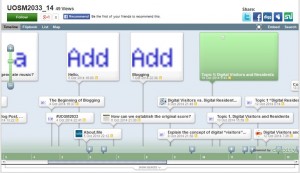
If you click on the Show sources tab below the timeline, you’ll be able to select to view only the posts or only the comments (middle feed link is the posts, bottom one is the comments).

Clicking on one of the posts in the timeline will open a preview for that post/comment and you can scroll through previous/following ones from this view.
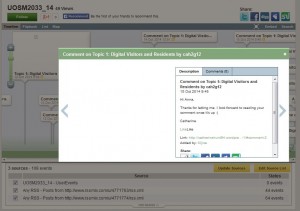
Please remember not to leave your comments on Dipity, at the bottom of the text of each post you can find the link that will take you directly to the blog of the person where the post or the comment is.
We think it is important that you get the best overview of a variety of posts for each of the topics, rather than settling on one or two of the same blogs to interact with, as you progress. Perhaps one of the options above, in addition to the main UOSM2033 blog where all the posts are aggregated, will provide you with an easy way to navigate your way through this learning network.
We’d be keen to hear what ends up being your most effective way of interacting with the blogs of others. If you find a different method of doing it, please share.
