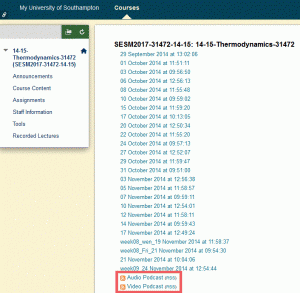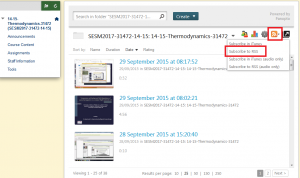The RSS feature in Panopto allowed you to download videos for offline playback (that’s where you don’t need internet access). This feature is still available in the new look Panopto area of Blackboard, but has moved.
Previously the RSS link was at the bottom of the list of videos
Now the RSS icon is in the top right hand corner. You will have to click on the icon to see the drop down list shown in the picture below.
Important note: If tutors do not wish for you to download recordings they may have chosen to disable this feature on a course by course basis. If you do not see the icon you may need to ask your tutor for the file, or request that they re-enable the podcast feed. The feed is enabled by default.