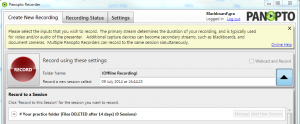There is a new folder in Panopto called
# Your secure practice folder [Files DELETED after 14 days]
This is a special folder that allows you to record a Panopto session that cannot be seen by your colleagues or students. If you’ve been concerned about trying out Panopto, as the recordings upload directly into Blackboard, then this is the perfect opportunity to try it out.
Every member of staff has their own folder (that’s everyone who’s ID card starts with 1-), so no staff member should ever see a “Log in failed” when opening the Panopto Recorder.
If you’re happy with the video you create you can easily move it into your Blackboard course, otherwise the files will be automatically deleted after 14 days.
You’ll find plenty of helpful information on our help pages at http://go.soton.ac.uk/panopto and if you need any help select “Media and Panopto” from our ithelp website to contact the MLE team.