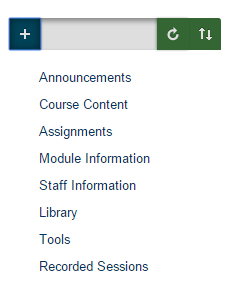- Overview
- Approval
- How it will look
- What happens if a student clicks on the link and you are not using Panopto
- Why are we making this change?
Overview
From 9 January 2015 all newly created Blackboard courses will have a new menu item named “Recorded Sessions” which will link to any sessions recorded using Panopto Lecture Capture. This will reduce the number of steps needed to set your Blackboard course up to use Lecture Capture from ten steps to two steps.
Existing Blackboard courses are not affected, only new courses created on Blackboard after 9 January 2015. This mainly concerns new 2015/16 modules which will be created from February 2015 on Blackboard, and newly requested Arbitrary Courses. Modules for Semester 2 2014/15 have been on Blackboard since Feburary 2014 and so will not be affected by this change.
Panopto is the University’s lecture capture and video library. Find out more at iSolutions web pages about Panopto Lecture Capture
A guide on setting up your Blackboard course for lecture capture is here:Setting up your Blackboard course for use with Panopto Lecture Capture
If you do not wish to have this menu item on your Blackboard course you can remove it by following this guide: Hiding or removing a Blackboard course menu item
Approval
This change to the default Blackboard course menu for new courses was approved by the Technology Enhanced Living and Learning (TELL) Board in November 2014.
How it will look
The new default course menu for new Blackboard courses created from January 9 2015 will have the following items.
The recorded sessions menu item is a tool link that will take the client to the Panopto page for that course.
What happens if a student clicks on the link and you are not using Panopto
If Panopto has not been enabled for the course this is what a student will see when they click on the Recorded Sessions menu item:
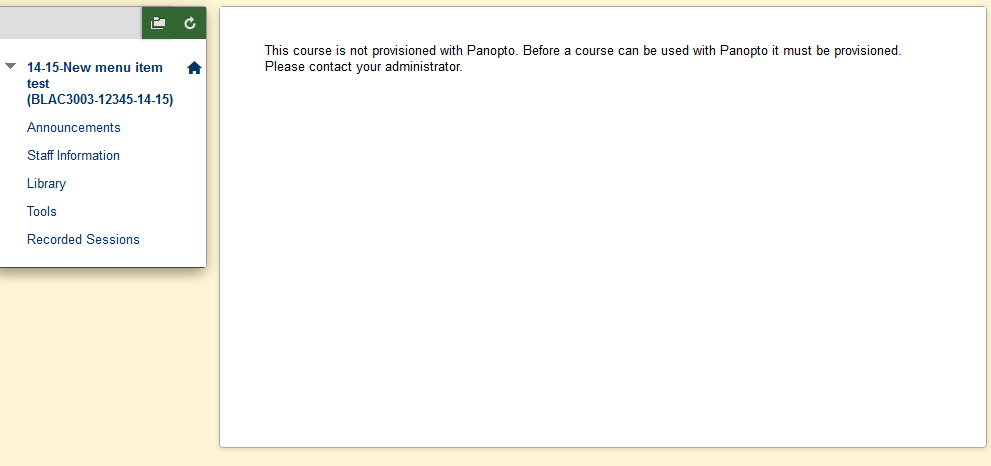
What a student sees if they click on Recorded Sessions on a Blackboard course that has not been provisioned for use with Panopto.
So if you will not use Panopto to record sessions for your course it would be better to remove the link in order to avoid potential for student confusion.
Why are we making this change?
The growth in usage of Panopto around the University means that it has reached the tipping point of mainstream usage and should be made easier to implement in your Blackboard course with less clicks.
More information about the growth in usage of Panopto is in our recent blog post Panopto Trends.