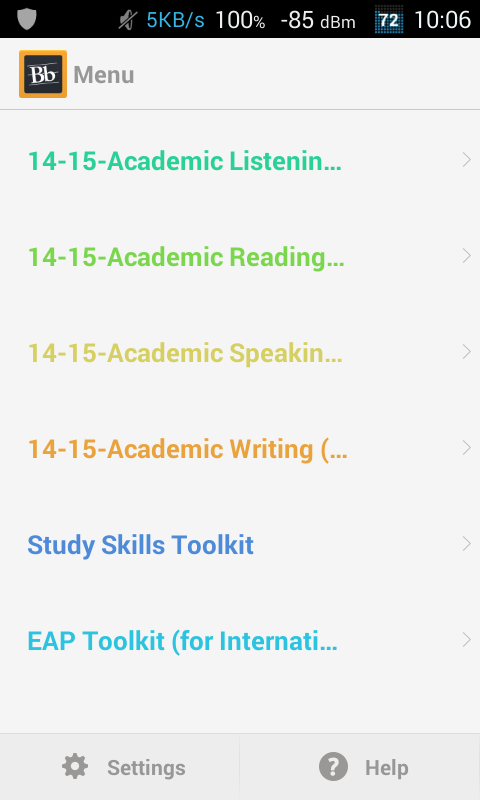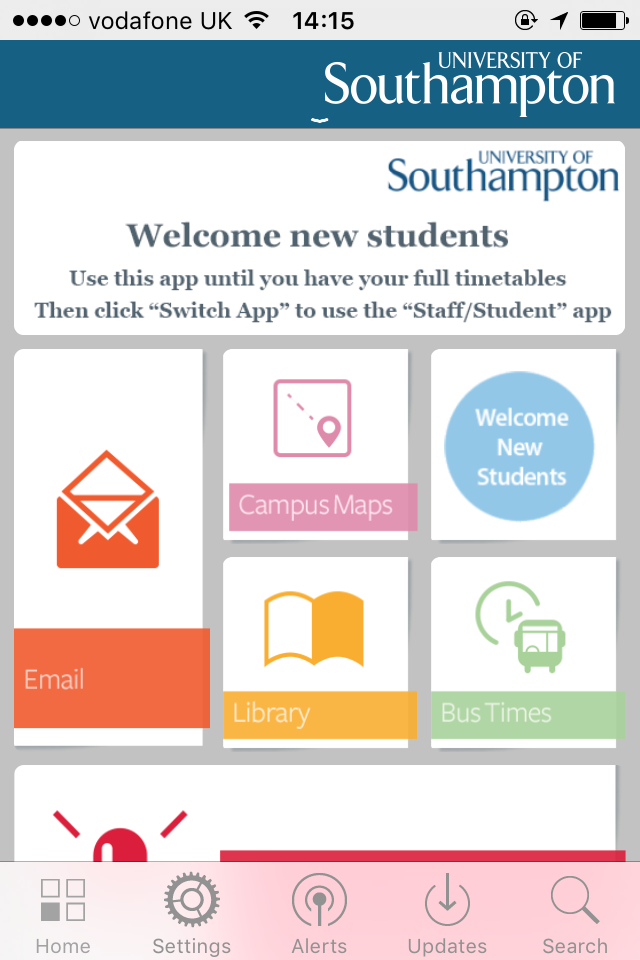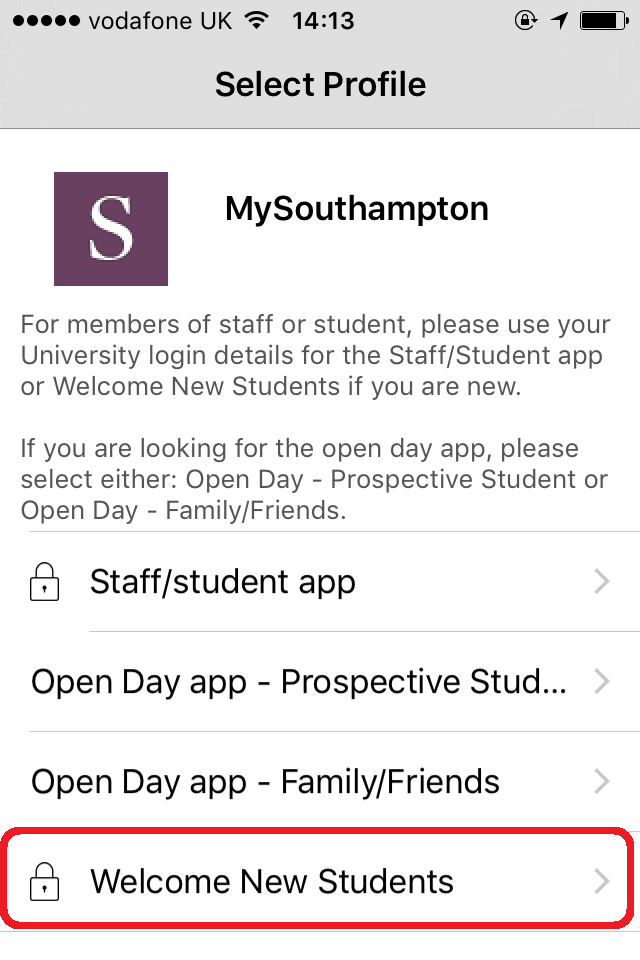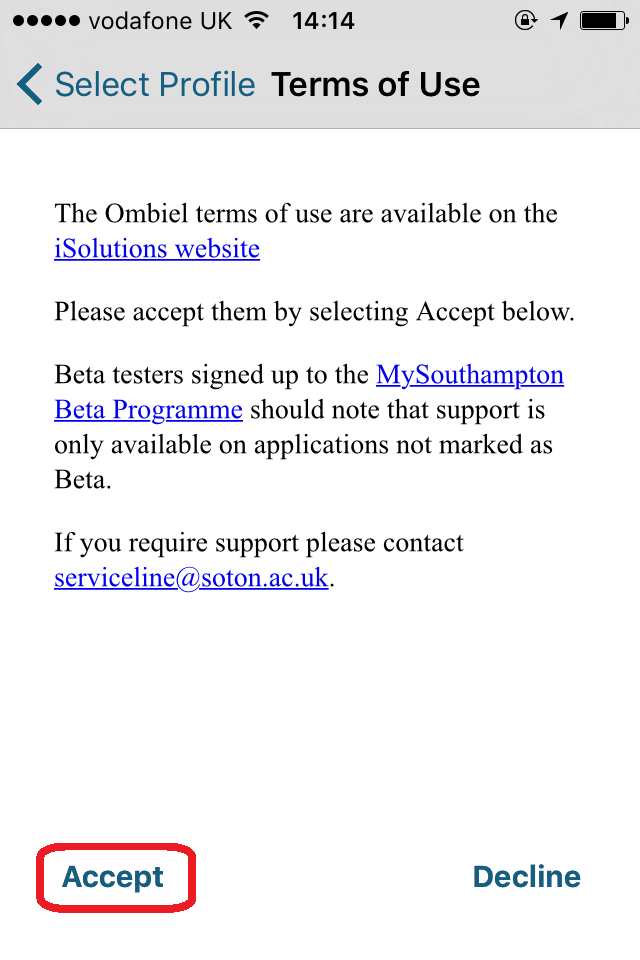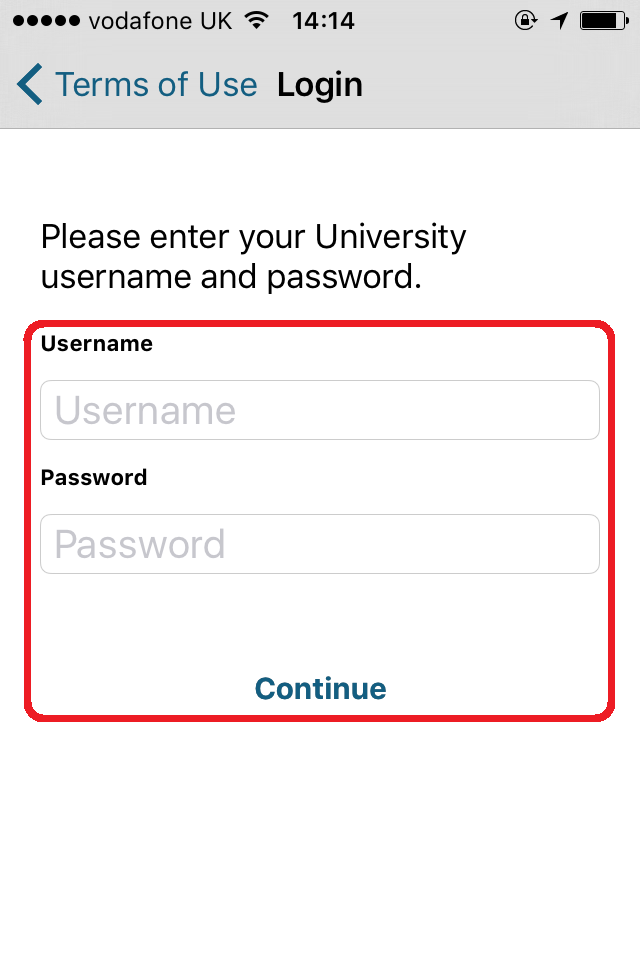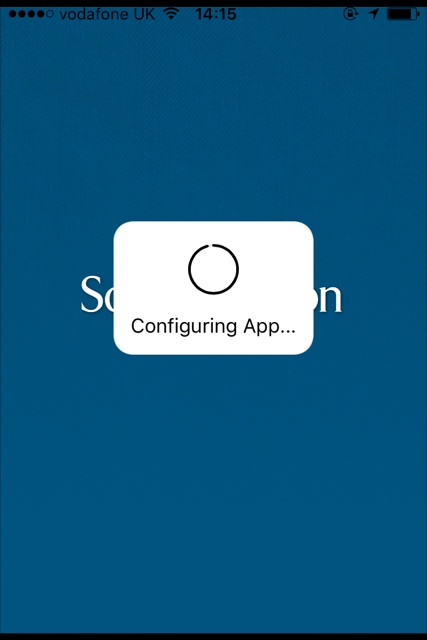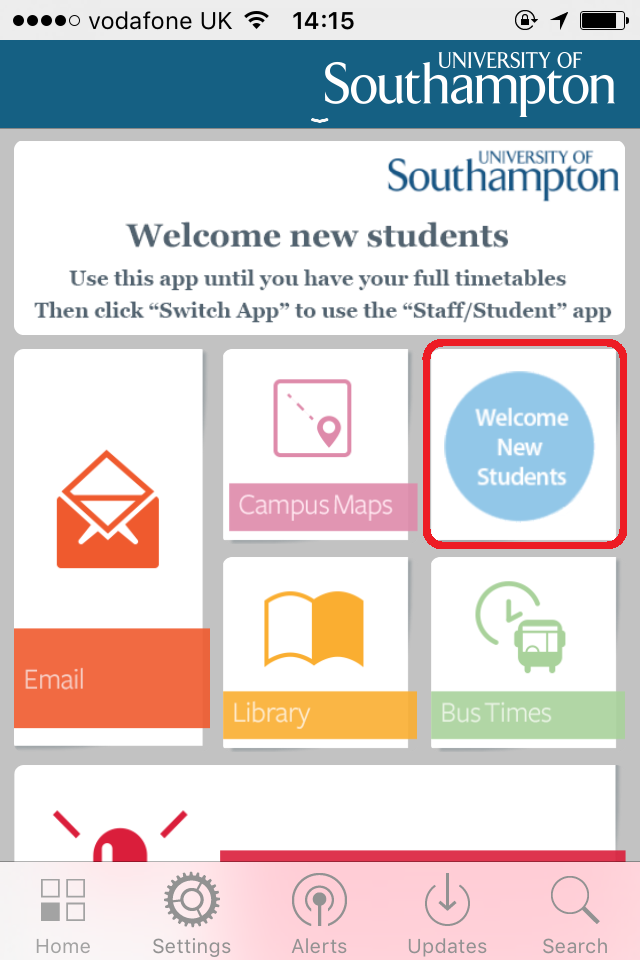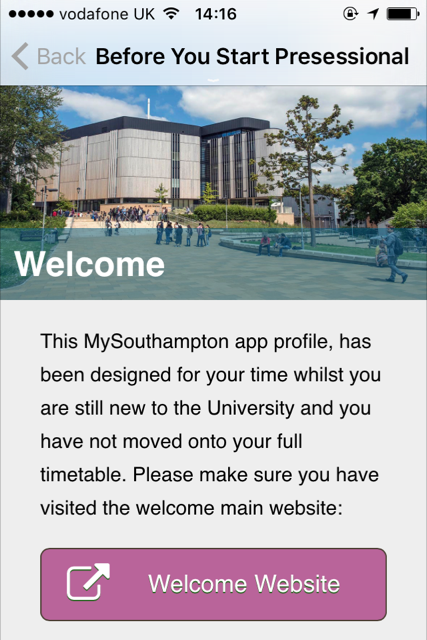Students and staff will find the MySouthampton and Blackboard Mobile Learn applications improve their experience and save time. Right now at the University we are joined by Pre-sessional Students, who are international students planning to come to the UK for undergraduate or postgraduate study at the University. The details in this guide are particularly useful for Pre-sessional Students right now, but are also useful to all other students and staff at the University.
Blackboard Mobile Learn allows anyone with a IOS (iPhone/iPad) or Android device to access their courses on the go. Not all Blackboard functionality is supported so the app is best used to get a quick update on what’s new on your courses, read announcements, open course materials, read and post to discussion forums, post blog entries, and take mobile tests.
To get the Blackboard Mobile Learn App:
1 – Search for and install “Blackboard Mobile Learn” using Google Play / Apple App Store on your device.
2 – The app will ask you to search for your University, so search for University of Southampton
3 – Login to Mobile Learn with your University username and password.
Find out more at http://www.southampton.ac.uk/isolutions/computing/elearn/mobilelearn/
The app itself should look similar to the image below.
The MySouthampton app is the University of Southampton’s official smart device app for current students and staff giving you comprehensive information about the University and its services such as: email preview, maps, timetables*, contacts, library loans, workstation availability, latest news and important alerts to help you get the most out of your time at university.
You can get the MySouthampton app from this web page. The app is available for all Android, iOS, and Blackberry users. Web (PC/Mac/Linux) and Windows phone users can access the app by using the mobile friendly link my.southampton.ac.uk
Personalise your app
Pre-sessional Students can get personalised information by following this path after installing the app on their device.