We are making two changes to the Panopto service in one week’s time. Both changes will significantly increase your ability to get your content securely to the right people and decrease the amount of time spent moving sessions between courses.
“Give me a one line summary”
We will be creating some new folders based on your Blackboard course that will allow you to share sessions with more than a single year’s course. We’ll also make you a secure practice area that students and other staff cannot see.
“That first bit sounds complicated”
It’s easier to explain in pictures…
You currently have a folder linked to each of your Blackboard courses. It appears in “Recorded Lectures” in Blackboard and on the Panopto website at http://coursecast.soton.ac.uk
Note: These screenshots show an Example course. It’s subject is “Example”, shown as “EXAM” and there are two modules EXAM1001 and EXAM1002. The courses have been Panopto enabled for two years.
If you had a video that was useful to all your EXAM students (and re-used each year) you would need to either a) copy the video into each folder or b) place the video into one folder and make it public (or the new “internal” setting).
We’ll change the folder structure to look like this
You’ll still have your EXAM1001-12345-13-14 folder (so you can continue to work as normal and ignore these changes if you wish), but you’ll also now have an EXAM1001, EXAM1002 and EXAM folder.
- If you wanted a video to be secured to a course on a particular year (for example a lecture capture) put it in the EXAM1001-12345-13-14 folder where only students on that specific course + year will see it
- If you wanted a video to be available to this years, previous years and subsequent years folders (i.e. where you might have previously asked us to “roll over” video) put it in the EXAM1001 folder. Students enrolled on the 12-13 or 13-14 (in this example) and subsequent years’ courses will see it
- If you wanted a video to be available to all students, over all years in a subject (for example a chemistry health and safety video) put it in the top level EXAM folder.
“What does this fix?”
- If you have two similar courses EXAM2004-12345-13-14: Engineering and the Environment and EXAM2004-23456-13-14: Engineering and the Environment (USMC) you are now able to put the video into EXAM2004 and both courses will see the video
- You should never have to move re-usable video into a different year’s folder (which removes the previous year’s students from seeing it)
- Our retention policy states that videos are deleted a full academic year after they are created (videos recorded in October 2014 would be deleted September 2016, videos recorded in July 2015 would be deleted September 2016). You now have a place to move videos you wish to keep
- The Panopto admin interface will be neatly organised by subject and course
“You mentioned a secure folder?”
We’re making everyone a folder that they can practice in. All staff will have access to their own practice folder and no-one else will be able to view content placed into the folder. We will automatically delete content in the practice folder after two weeks.
“What benefit does that give me?”
- You will no longer have to record practice sessions into your course, where students could see your mistakes
- You will no longer have to request a practice folder (and corresponding Blackboard course)
- No staff member should ever get to a lecture theatre and find that they cannot use the Panopto Recorder (remember to move the session to a real course folder within 14 days)

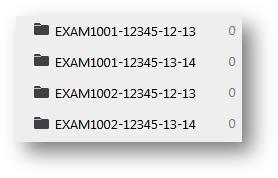
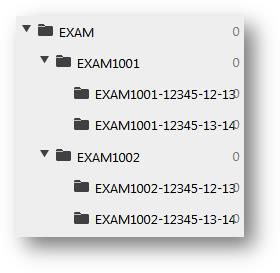
July 9, 2014 @ 3:04 pm
On the 9th of July we successfully implemented the secure practice folder. You’ll find it in the Panopto recorder marked as “# Your practice folder…”.
Unfortunately we are having some issues with the Panopto API, which is stopping us from implementing the folder hierarchy. We’re working with Panopto to fix this.