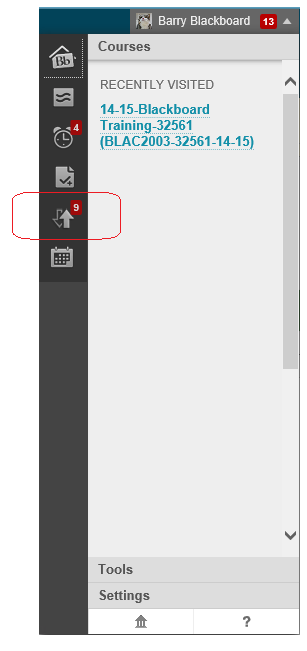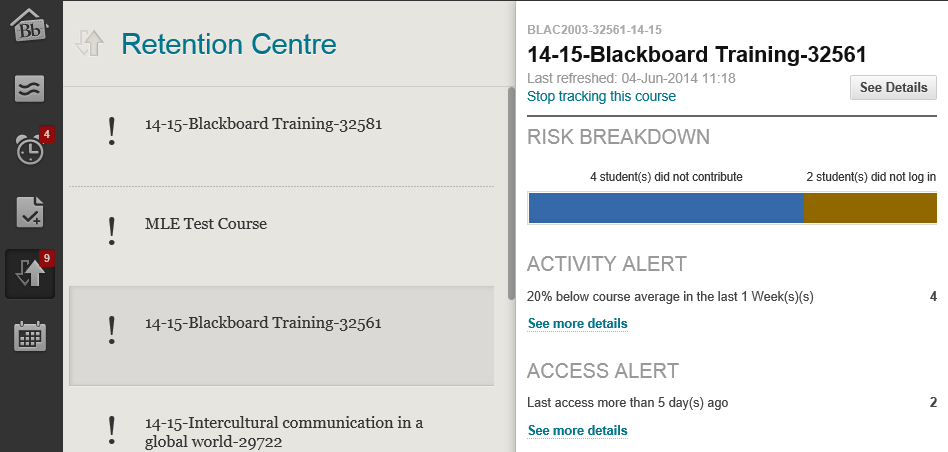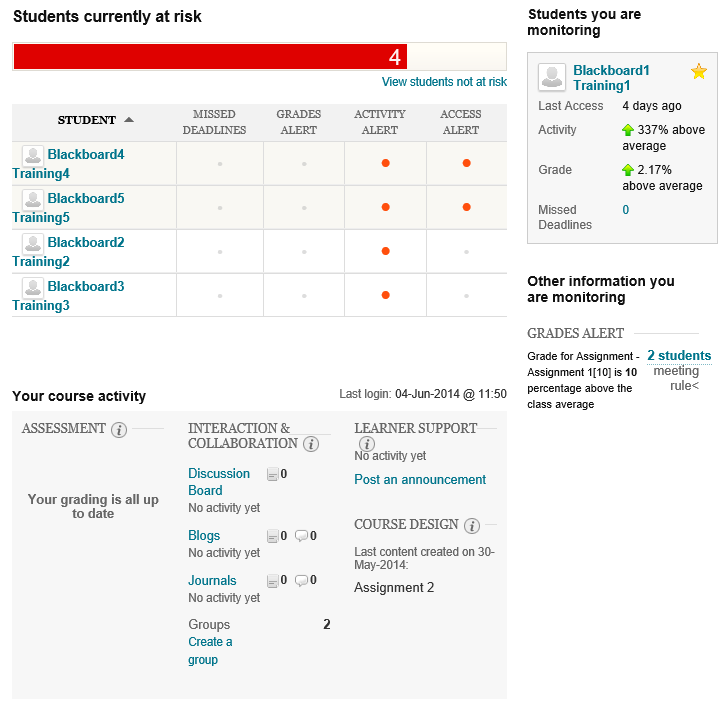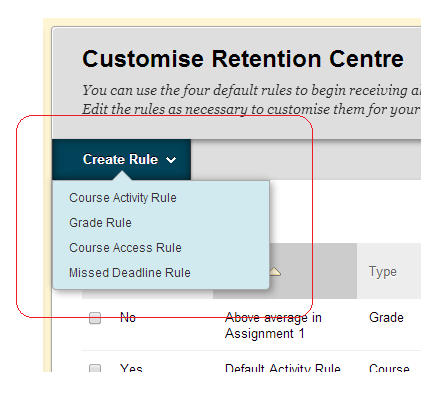Blackboard’s Retention Centre alerts instructors to students who meet rules that may indicate their educational experience is at risk.
Risk alerts are highlighted in Blackboard Global Navigation, so that instructors are made aware of such issues as soon as they login.
Clicking on See Details reveals the course’s “Risk Table” where students that meet “Risk Rules” are shown.
The Risk table also summarises the instructor’s engagement with the online course. In the vendor’s words it, “provides a one-stop collection of your activity, engagement, and participation in your course. This data helps you become more aware of how your behaviors are (or are not) contributing to student success.”
Additional “Risk Rules” can easily be created.