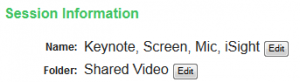You can easily move a video using the Panopto website. Nothing needs to be processed and the change is immediate.
You will first need to find the video within the Panopto interface. Normally the easiest way to do this is to load up the video, then click on the folder name in the top left hand corner
You will then be in the Panopto folder containing the video you wish to move.
Hover your mouse over the video and click on the cog that appears on the right hand side. This is the settings icon.
The settings page will appear. From this page you can rename your video or move it by clicking edit next to Folder name
You will now see a list of folders you have permission to record into. Choose the new folder and select Save.