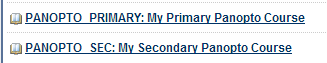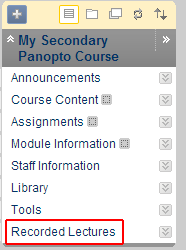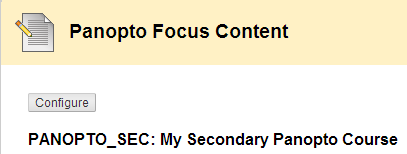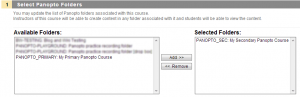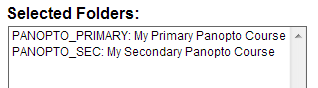One of the great things about Panopto is how secure the video is by default. Recording a lecture or presentation into your Blackboard course ensures that only the students and instructors on that course can see the video. However, sometimes you may have two or more similar courses and only wish to make a recording once.
This post will explain how record videos into one Panopto folder and for that folder to be visible to a second course.
Important prerequisite: You must have two or more Blackboard courses provisioned for use with Panopto and you must be an instructor on both.
For a guide on provisioning your Blackboard course for use with Panopto please see the Getting Started Guide at http://go.soton.ac.uk/panopto
In our example the Primary course will be the course you are recording materials into. The Secondary course will be the one you wish to insert the Primary course videos into.
Enter the Secondary course and click on the link to view the Panopto materials. If you followed our Getting Started guide you probably called it Recorded Lectures.
You should see that there is already a Panopto folder in the course (it will have the same name as your course). Click on the Configure button
You will now see all your courses that are provisioned for use with Panopto
Click on the Primary course (the one you will be recording videos into) and click the add button. Your primary course should now be on the right hand side
Finally click Submit
Your secondary course will now have the videos from the primary course available within it.
Other questions
I don’t have a primary course, what I want is a generic course that I can link to multiple course. Can I do that?
To do this you should create an arbitrary course (you don’t need to add any students to it) using the following form http://go.soton.ac.uk/5rc. You can then provision this empty course and add it to the other courses
I want someone else’s recordings to be linked to my course. Can I add do this?
You must be an instructor on the course to link a folder. As we don’t know the confidentiality or content of the Panopto recordings we will not share a folder without the permission of the primary instructor.