In the Nightingale building (B67) of the University of Southampton
During the summer of 2018 Level 2 of building 67 was transformed into a set of “Skills Laboratories” for the department of Health Sciences. A key service that iSolutions provides to these spaces is the ability to record activities via a Panopto solution. One such activity is the Observed Simulated Practical Examinations (or OSPE’s) for physiotherapy students who are on the cardio-vascular & respiratory pathways. These assessments are carried out in replica hospital wards and recreate what an on-call physiotherapist would expect to find when called out by the ward nurses for patients who need a physiotherapist’s care. Human models act the part of patients and are briefed with a real-life scenario and an experienced staff member will play the role of the ward nurse. At times a young woman will be playing the part an aging male patient with COPD. Bed notes and x-rays are available if relevant and the student will at times be subject to a pre-site phone call before being brought to the ward.
Each of the two wards is equipped with four cameras and six microphones, these are controlled in a separate space known as the “control room”. We could potentially observe and record activity on all five of the beds that each ward has, but for the purpose of the assessments we only run two beds in each ward concurrently.
Development
In the past, before the creation of the new laboratories, assessments of the above nature were purely observed by in-room assessors. These assessors would need to make notes and spend a day, or possibly two, writing up the results and feedback. With each assessor observing up to eight students over a two-day period this created a lot of extra work and was highly problematic. At this point, the process relied on assessors having very good note taking skills as well as a need for them to remember accurately detail from the assessments. There was also the problem of a lack of material available for external examiners.
These issues lead to cameras being used to record the assessments. At first assessments were filmed using video cameras, which, came with all their physical issues such as; batteries running out; memory cards filling up; unreliable audio, and the break of immersion for the student as the camera was very visible and often on a large tripod. Data transfer, storage and sharing of the media was cumbersome and prone to human error.
Due to the aforementioned problems, Panopto was introduced. This did take away some of the issues found with the old handheld cameras, such as eradicating the need for the department to manage the data, but, it did not solve the immersion issue. At this point there was often still a laptop, web camera, tripod and related cabling in the rooms not found within a ward. This method still needed someone in the room to start stop and monitor the recording at each station.
Benefits/Improvements
As part of the creation of the new “Skills Laboratories”, new equipment has been introduced. This has allowed that, within the workflow, assessments can be recorded and streamlined to one member of staff operating the Panopto recorders from within the control room. The only thing staff in the ward need to remember is to enable and keep the wireless tie clip microphones that the students wear charged.
The benefits of this workflow have been:
- A holistic reduction of stress and anxiety for the assessors and the students
- A more accurate, or real-life, replication of an actual hospital environment with discrete equipment
- An increase in the quality and accuracy of the assessment and the opportunity for better moderation and second opinion.
- The new ability for students to access their videos, enabling self-reflection and feedback with near instant access.
Possible future suggestions
Currently the control room is only able to passively observe. Similar set-ups at other facilities with bespoke solutions are enabled with two-way communication. This is being investigated.
In addition, all assessments have key points that require comments to be made, we would also like to make the role of the assessor more straight forward by implementing a solution to enable assessors to quickly “timestamp” or “index” with comment (perhaps pre-set comments) in the live Panopto session. Solutions to this have been investigated, however, as of yet there is no clear way of making it work practically. If this could be solved the time between the student completing the exam to getting feedback would be greatly reduced. This could possibly lower the student’s anxiety and also allow them to begin the reflection and subsequent learning process sooner.
Other rooms in Building 67 Level 2
The other rooms on Level two are also “Skills Laboratories” where the environment can be catered to the vocation of each subject. All of these rooms are also equipped with cameras and the tutor PC’s have access to Panopto recorder.
One room that stands out as particularly interesting is a room colloquially known as “The flat”. This is a mock home with lounge, kitchen, bathroom and bedroom all fitted with the furniture and appliances you would expect in these spaces. It is fully equipped with all the apparatus that you might find/need in the home of someone with mobility issues. Another assessment I have helped with recently involved those training in OCCT (Occupational Therapy) acting out scenarios they may find themselves in at people’s homes. For example, this entailed helping older people or Parkinson’s sufferers with home-based mobility issues. In this room we have three 360-degree cameras that cover every inch of the space and the viewer can follow the users around the room capturing their activities. The resulting output from Panopto can be a tiled image with all the selected cameras in view.
The new “Skills Laboratories” in B67 are incredibly impressive learning environments which educators to have a large range of pedagogical options open to them because of the availability of Panopto and the multitude of cameras and microphones.
These have allowed for:
- increased student and staff engagement
- the creation of supporting materials for both summative and formative tasks
- assisting and supporting assessments
- the ability to capture lectures, seminars and demonstrations
- improved feedback
- improved methods for student reflection
Once department staff are familiar and accustomed with the basic operation of the equipment, I will look forward to seeing how the innovate and experiment to assist their students even further in the future.






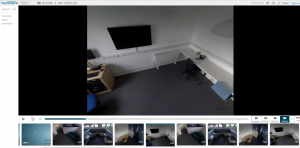
March 6, 2019 @ 9:44 am
Good to see this work come since my original work in the area. The future development – providing comments directly to the time line – is an interesting one. I had previously trialed the use of coded assessment criteria (speed keys) matching the rubric which could allow for speedy comments as the video progressed. This was achieved using a browser extension (I used Auto Text Expander for Google Chrome). The whole process just needed to be rehearsed, thus freeing up the assessor for other useful commentary.