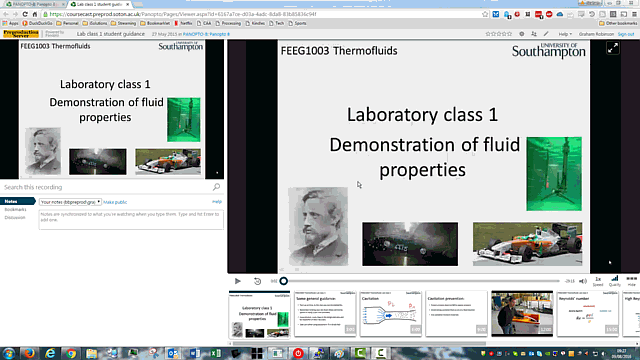We know that everyone has their favourite internet browser, but unfortunately Chrome, Safari and Edge users (that’s a whopping 75% of you) haven’t been able to use their favourite browser to edit videos uploaded into Panopto. That’s all changing with a new editor that’s built right into the normal viewing window.
When?
We’ll be introducing this feature on Wednesday August 17th in the morning. Panopto will be unavailable for around 15 minutes during the morning.
So what’s different / new?
Loading the editor
The editor can still be loaded from Blackboard > Recorded Sessions or via the Panopto admin website. However the easiest way is to view the video you wish to edit and click on the new pencil icon in the top right corner…
… this will load the editor within the same window.
Editing interface
The new editor looks exactly the same as the viewer, but with a slightly expanded timeline
There are three main buttons on the editing interface
Selection
![]()
The first, a selection arrow, allows to jump to a certain area of the recording. You can’t make any edits with this selected, it’s used to help you find an area of the video.
Edit
![]()
The scissor icon is the main editing interface. Clicking on the scissors brings up the “normal” editing interface, showing tabs that you can pull to trim the video…
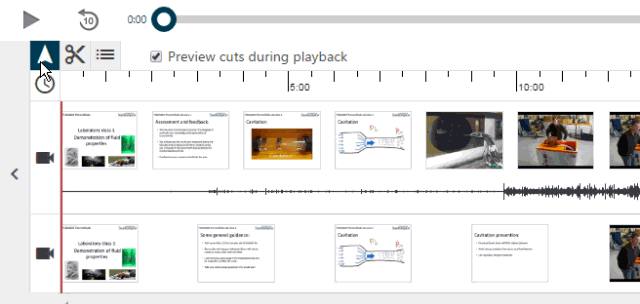
… and similar to the old editor you can click and drag with the scissors over the primary video to edit out a section from the middle.
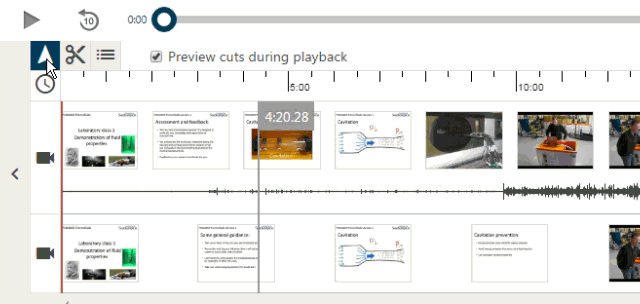
Events
![]()
The final button allows you to add events to the contents by clicking on the timeline
Undo buttons
Made a mistake? In the previous version of the editor if you made a mistake you could only revert to the original version of the recording, but now you can undo and redo every step made since saving. The buttons are in the top right:
![]()
Other technical changes
You can see all changes that will be made on Panopto Support website – https://helpdesk.panopto.com/entries/99700467-Panopto-5-2-Release-Notes – however note that Personal Folders will not be turned on to start with. Southampton has had personal practice folders for some time. This may change in the future.