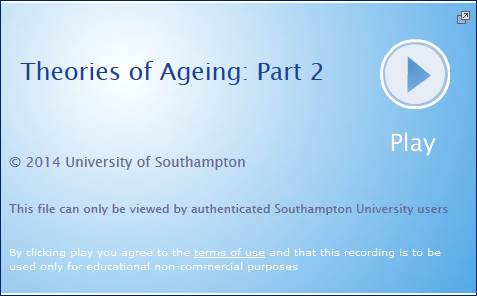On Wednesday March 11th (subject to change) we will be moving the first batch of around 1,200 videos from our Flash media streaming service to Panopto.
The change won’t make a lot of difference to students, however the videos will look slightly different. This post will explain what those differences will be.
Why are we doing this?
Our Flash media streaming service only delivers videos to devices that can run Adobe Flash. This is mostly desktop and laptop computers. Panopto delivers video via Silverlight (via the website http://coursecast.soton.ac.uk), Flash (when videos are embedded into other sites) and HTML5 video (when viewed on tablets and mobiles). By making these changes we can ensure that videos can be viewed by students on whatever device they choose to learn with.
What do I need to do?
Nothing! The changes we’re making will ensure that if your video works before the change it will continue to work afterwards. You will not have to change any Blackboard pages to make the new videos appear because we’ll do that behind the scenes.
What will change?
The most obvious change will be to the title screen, the image that appears before the video plays. Our Flash videos have a title screen that looks like this:
Once transferred to Panopto the title screen will look like this
You can see that we now do not have video information directly on the title page, but we do have a background taken from our video. It is possible to change which part of the video is shown by using the Panopto editor.
Panopto is generally only being used for non-television programmes. Our subscription to Bob National gives us access to over one million TV programmes and we will be pointing students to the Bob National site shortly. Again you will not need to update any of your Blackboard courses.
Bob National videos will look like this