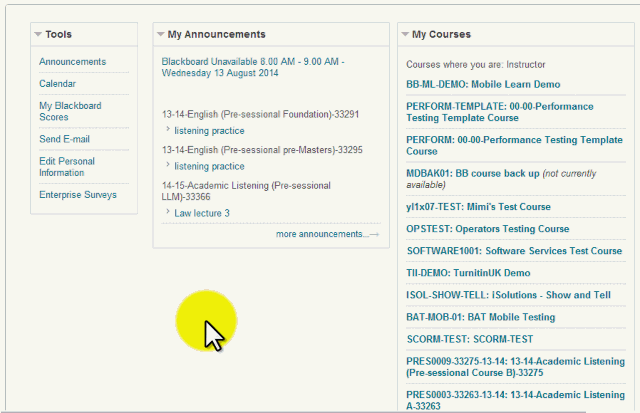After using Blackboard for more than a year you may find that your My Courses list becomes cluttered.
The “terms” feature will set your My Courses box to show your modules under groupings such as the Academic Year when the course was taught.
Watch this animation to see how you can quickly and easily enable this feature:
You can find a full guide on tidying up your My Courses box to only show courses relevant to you right now on our website.
You may also find it useful to know the UoS Blackboard course naming conventions.