No, not that Blackboard, real blackboards.
Despite being in our fifth year with Panopto at the University there is something that we haveve really struggled with; capturing Blackboards. Of course we haveve always had options, Panopto ingests webcams, but the cable to a webcam is generally only one metre long. With an extension lead you might get four metres away from the computer at the front.
Four metres might be fine for a 4″ x 3″ whiteboard, but we need to film this…
Even at 1920 x 1080 you would only capture around 400×100 on the squarer blackboards and certainly would not be able to read the writing on it. You would also have to take into account the processing power to record both a 1080p screen capture, a 1080p video capture and still have the computer run the programs you wish to demonstrate.
So we have the following scenario
- The camera has to be at the back of the room to see the blackboards clearly
- To have a hope of reading the words at 480p or 720p the camera needs to zoom into the individual blackboard
- The camera has to be connected to the PC at the front (or a second PC installed at the back on a schedule)
- The camera has to switch to the correct blackboard when the tutor writes on it
- The tutor is unlikely to be able to go to the PC to switch camera angle each time (s)he wishes to write on the board
When tutors were given the freedom to record their lectures in the way they wanted (this may also be read as: “Before iSolutions installed permanent cameras or gave specific advice…”) a number of tutors did carry 720p cameras on tripods with USB extension leads and had students volunteer to set up the equipment. Wide blackboards like the above were recorded by placing three webcams in front of the three boards.
From the start we (the Panopto team and teaching spaces team) decided that networked Pan-Tilt-Zoom cameras would be best for use with Panopto. This would give the freedom to record any part of the room with a single camera. Network cameras mean that dedicated hardware did not need to installed in the lecture theatre PC (allowing a fast swap of hardware between lectures if the PC developed a fault).
So the Axis cameras were installed with the new (and really reliable) Axis Streaming Assistant, so Panopto could see the cameras. With multiple secondary sources we can now switch easily from a computer to a Blackboard.
But the new problem (and one we are only experimenting with at the moment) is how to ensure that the camera is pointing in the right place. If the entire room was being re-fitted you might put pressure sensors near the blackboard, connected to a networked Crestron unit, but that would take 5 years and considerable expenditure to roll out.
For this test lecture I sat at the front and used a quick-and-dirty webpage to choose the cameras.
This is fine for the test lecture, and actually produced some nice and extremely high quality results…
This video has been encoded at 720p. View it full screen.
… but does require someone to press the buttons and that throws up some security implications.
Firstly these are Axis network cameras. Out of the box they have 360° Pan, Tilt and Zoom functionality, so you can not just allow open access to the camera as you could look around the room. You should not allow anyone to view what is going on in the room, although you could compromise and suggest that someone who is in the room already can have access to it.
My solution to these problems seems to be a) only allow people in the room to access the camera b) only allow them to move the camera to pre-approved pre-sets c) revoke all access to the camera at the end of the session. The easiest way to achieve all these points would be to only allow the camera to be controlled by the fixed computer at the front of the room, but we have already decided that the lecturer would find it difficult to write on the board and control the camera.
The solution to this is not written yet, but what we are hoping is…
- The lecturer opens up a camera control app on the computer that allows the camera to be controlled via a web service
- The web service has the passwords to the camera, so the end user never has access to them
- The app displays a code to the students in the room, allowing them to choose the camera position
- Each movement of the camera would be logged to a student in case they maliciously change the camera during the recording
- Closing the app or logging off the computer would revoke the access code used by the students to move the camera
We are hoping that we can send a still image to the students after the camera is moved to ensure they have selected the right preset, but the camera stream would never be sent to the students. In fact we have set up the cameras so it is impossible for more than one person (the Panopto Recorder application in this instance) to watch the video, it is the only way to ensure perfect lip sync.


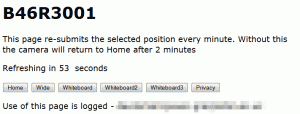
October 15, 2014 @ 12:05 pm
Graham,
This is a really interesting study, looking forward to the pilot project. There is a strong desire from the engineering / science and maths disciplines to use these board spaces, at the moment there is little support for them. In the long term i would encourage the use of video OHPs (visualizers) as they allow similar interactions with the room and show how some one would approach a problem with paper and pen.
October 16, 2014 @ 2:27 pm
Graham, the task of keeping the camera pointing at the correct board would also be a distraction for the student(s) who volunteer (?) for that role – they need to be focusing on what the tutor is saying. Plus the example tutor seems to move around rapidly and only stay by the board for a few seconds, so do you continue focusing on the board they just pointed at or follow the tutor? I agree with Justin that the only sane long term solution is to use a visualizer. Or educationally, it would be far preferable pre-record this kind of lecture in the comfort of an office, flip the classroom and use the face-to-face sessions for something that is a lot more interactive.