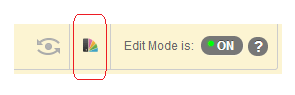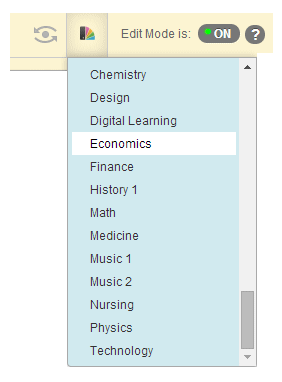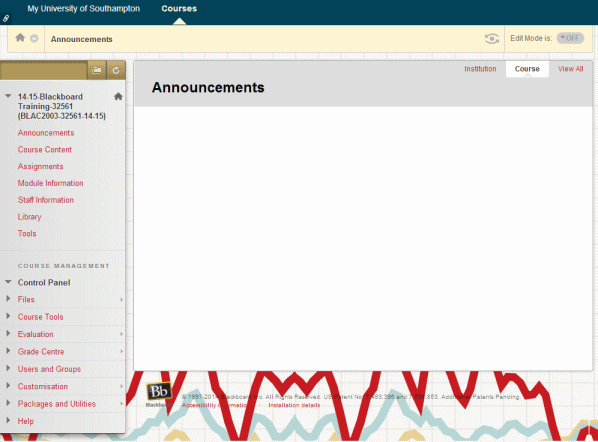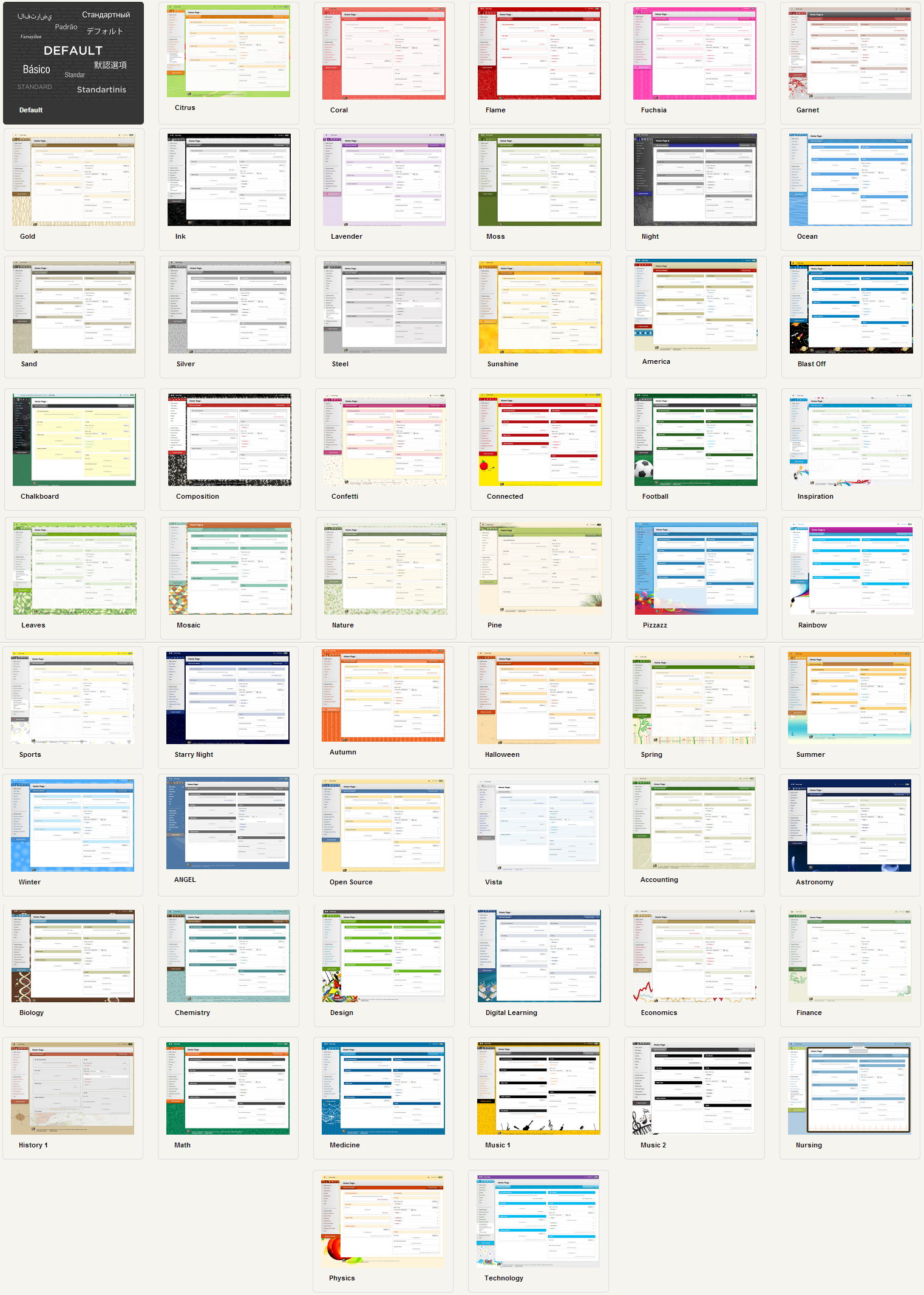When we upgrade Blackboard this summer you will be able to change the colour scheme used within your course with two clicks.
With the new version of Blackboard, instructors will have the opportunity to change the colour scheme of their course from a preset selection. This can be accessed by clicking on the theme icon and choosing a theme from the drop down list that appears.
- Course Theme Dropdown
Having chosen the theme it will be applied to the course and visible to all course users. Some themes are rather garish and so should be chosen with care and attention.
Below is a preview of the various themes that will be available.