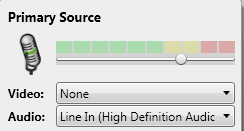We’ve been taking a look at the next version of the Panopto Recorder application here in MLE Towers. You’ll be happy to know that it is familiar as ever, except for a small slider added below the audio monitor.
Previously, if your microphone was too loud or too quiet, you needed to open the Windows volume controls and find the levels to the microphone. We made this a little easier with the Panopto Pre-Launcher (the tick box that appears before the main Panopto application), but you’ll now find it built in.