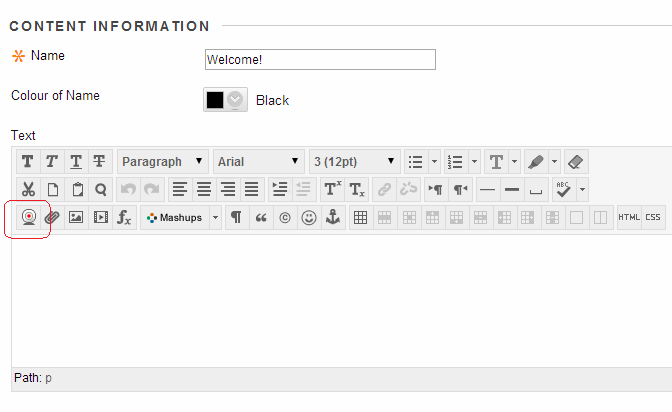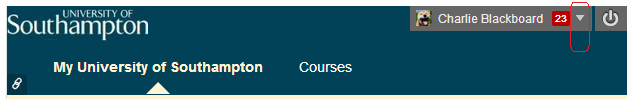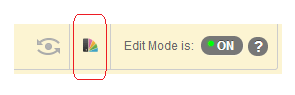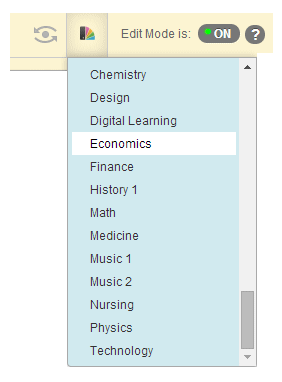When we upgrade Blackboard this summer a new feature of interest will is named “Video Everywhere”. Video Everywhere allows you to embed a video recorded from your web cam into any Blackboard content area.
Video Everywhere will sign you into YouTube so that you can record a video with a webcam installed on your computer. The video is saved in your YouTube account as an unlisted video. This means that the video will not be seen if someone should look at the videos uploaded by your account. The only way to view the video is to have the link to it. Blackboard will place the link within your Blackboard course making it easy for others on your course to view your video while keeping it private from others outside of your course.
Within the text editor is an icon to access your web cam.