 User testing depends on providing clear instructions to users. This and the next two posts will provide key sections of those instructions, to inform readers interested in understanding the results of user tests of the new deposit tools developed in the DepositMO project, and in taking a critical view. Alternatively, by downloading the full instruction document (pdf) as originally presented to the test users, you can skip the instructions-for-users posts.
User testing depends on providing clear instructions to users. This and the next two posts will provide key sections of those instructions, to inform readers interested in understanding the results of user tests of the new deposit tools developed in the DepositMO project, and in taking a critical view. Alternatively, by downloading the full instruction document (pdf) as originally presented to the test users, you can skip the instructions-for-users posts.
Or stay with this post. In the first extracts from the instruction document we outline what users will do, how and where they will work and what they will be provided with in the tests. One of the measures of the test is user responses to questions put to users both before and after the test, about themselves and, lastly, their response to the test. Those questions are listed here.
From the user instruction document …
Structure of the test
The following are the primary facilities you will be provided with for the test, on the desktop of the provided machine:
- Login to a demonstration (demo) repository server
- Word deposit tool – a downloadable application to add a deposit service to Word 2010
- Drag-and-Drop deposit tool – a downloadable script to provide a ‘watch folder’ for your file manager
- A folder of sample_data ready for deposit in the demo repository.
* For controlled tests the test computer will be pre-populated with these facilities and no downloading is needed.
Your test environment
This test may be performed in one of two environments:
- A controlled exercise. You may be asked to work individually or in pairs.
- Individual working using the instructions in this document. Telephone or email support may be available by prior arrangement.
In either case please note that any support is only intended for specified setup processes, not for the deposit element of the test. It is important that support does not affect or influence the outcomes of the test.
Please remember, we are testing and evaluating the tools and processes, not you or other users.
Results of the test
The outputs of your work in the tests will be recorded in three ways:
- Your answers to questions provided in this document
- The content and metadata in your personal demo repository
- For observed tests, notes by observers
Where reported, results will be presented anonymously.
Your background
Before we begin we need to know something about your prior experience of depositing content in a repository. This will help qualify our analysis of the results of these tests.
- Have you deposited content in an institutional repository?
- In which repository do you deposit most?
- Do you deposit content regularly? Approximately how many items have you deposited in this repository? Over how long a period have you been depositing?
- What type of data have you deposited: research papers, presentation slides, images, video, research data, other?
(For the sections setting out the initial set up, and deposit tasks – sections that preceded the concluding questions in the full test document – see the next two posts.)
Concluding views: your experience of the test
If you have been working in a pair you may each provide an answer to these questions.
- Would these tools encourage you to deposit more of your own content in a repository?
- Would these tools encourage you to deposit types of content that you have not previously deposited in a repository? Which type?
- Which of the two new deposit tools (in Word, and in the file manager) used here are you likely to use if it was generally available?
- How would you improve either of the tools?
- Are there features of the new deposit tools that would deter you from using them for repository deposit?
- Or are you more likely to continue to use the standard repository deposit interface?
- Any other comments?
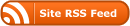

0 Responses
Stay in touch with the conversation, subscribe to the RSS feed for comments on this post.