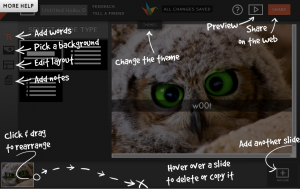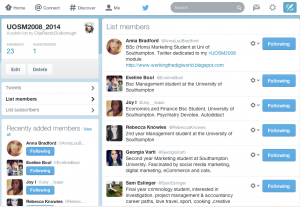Tools & Tips
Tools
These are useful tools to help you navigate through this module, exploring them should help you find the best fit for what you’re trying to achieve. We will add more as we go through the weeks and things become relevant. Suggestions are welcome.
![]() Presentation Software That Inspires. What more could you want?
Presentation Software That Inspires. What more could you want?
I used this for the first time in our intro lecture, literally as Lisa was introducing the module and I tried to think of my own experiences from last year, I guess the images spoke to me and I tried to use simplest possible words, hoping the two together would convey a message. Let me know how you think I did.
Best of all, its incredibly simple to use and if you get stuck, help is at hand:
More useful tools soon…
Tips
These can be anything from how to use lists in Twitter to best ways for ensuring images you use in your blog are appropriately attributed, best practices and things we learnt from experience.
So…
Lists in twitter…
Can be useful if you’re following a lot of accounts and need to keep track of a a specific group of people or companies; add them to a list you create and you can share it, keep it private and easily keep up with tweets by people you sorted into lists which make sense to you.
Ah, you can also follow other people’s lists if they are public. Feel free. You don’t have to follow the individual accounts on the list, which can come in handy as you follow more and more people.
More tips to follow…