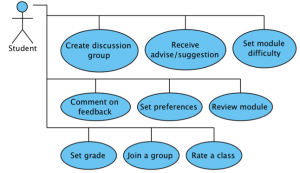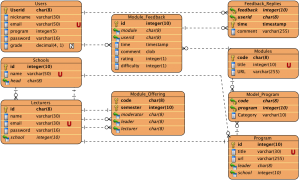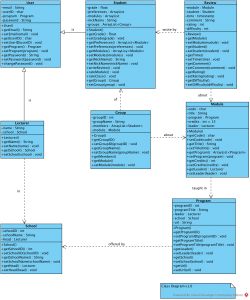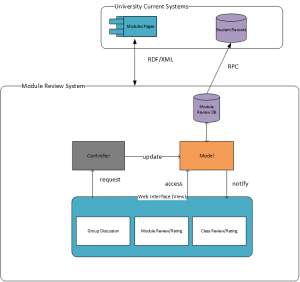To add the value for game theory and interface design, some elements for user experience and engagements are considered when developing LessonPlan 2.0. These elements will include for example:
- Simplicity and speed of loading and navigation. By designing a simple landing page, the browser will load the page for the user very quickly.
- Use of customized and representative logo and brand for LessonPlan 2.0.
- Progress bar for the percentage of completion of reviews and engagement in module.
- Using eye-tracking technique and following F shape style [1], the main navigation for ratings, review, courses are set on the first horizontal line of F. The main contents will be on the left side on the main panel as users spend 69% of their time of the left side of a page [2]
- Each time a user complete a review, he/she will get a score. When scores gets to certain level, a batch will be awarded to the user.
- Using RSS and letting the students subscribe for fees.
- Search box at the start with drop down list for registered courses.
By doing so, we ensure user engagement with rich experience in LessonPlan 2.0. Some of these elements are illustrated clearly in mockup figures.
———–
[1] Nielson Jakob, “F-Shaped Pattern For Reading Web Content”: http://www.nngroup.com/articles/f-shaped-pattern-reading-web-content/, Apr 17, 2006 [Apr. 29, 2015].
[2] Porter, Joshua, “Testing the Three-Click Rule”: http://www.uie.com/articles/getting_confidence/, Apr 16, 2003 [Apr. 29, 2015]