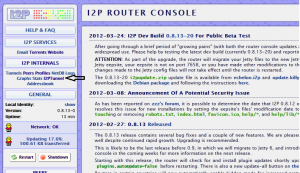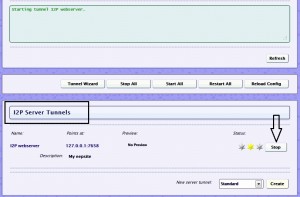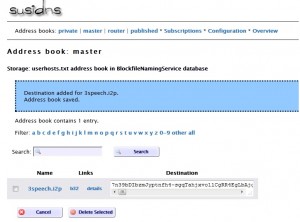Posts Tagged hosting
Hosting on I2P
Posted by drakopoulos in Technical Details on May 3, 2012
The default install of I2P comes with a Jetty web daemom, so starting up the eepsite is actually incredible easy. On the router console homepage, in the left hand bar there is a link to the I2PTunnel under the heading I2P Internals.
Once inside, in the I2P Server Tunnels section, you will see the default eepsite. Click the start button, and wait for it to start up.
On Windows, at this location: C:\Program Files\i2p\eepsite is where you will find the index.html file of the eepsite. There are some redirect to help instructions in the file, once those are deleted things are good to go.
Of course, the destination of the eepsite is on the local host and it will be difficult for other people to find because it doesn’t have a name and they don’t have your really long Base64 key. You could just tell people that really long key, but thankfully I2P has an address book and several easy ways to tell people about your eepsite.
First, enter the new name of the eepsite on the eepsite i2ptunnel configuration page where it says “Website name”. This will replace the default “mysite.i2p”.
Highlight the entire “Local destination” key on the eepsite i2ptunnel configuration page and copy it for later pasting. Make sure you get the whole thing – it’s over 500 characters and it must end in “AAAA”. Enter the name and paste in the destination key into your master address book. Click “Add” to add the destination to your address book.
The final step is registering the eepsite in an address book hosted by i2p, which is part of the NetDB (explained in the about I2P post). Go to stats.i2p. Again, your key is the entire “Local destination” key on the eepsite i2ptunnel configuration page. After adding it, we can check to see if it reports the key was added. Since many routers periodically get address book updates from these sites, within several hours others will be able to find your website by simply typing 3speech.i2p into their browser.
We also used this video to learn how to host an eepsite by creating a new HTTP server tunnel and to map it to a virtual host rather than use the default Jetty. We did not actually do this because we do not have an external server to use.
Connecting to I2P
Posted by drakopoulos in Technical Details on April 19, 2012
The following tutorials were used to learn how to connect to the I2P network and how to implement any necessary configurations:
Installing on Windows:
http://www.youtube.com/watch?v=WyN_QK-_3GA
Further information can be found here.
Installing on Linux:
Installing on Apple OSX: