![]() What content in the wilds of the Web would repository managers ideally like to add to their institutional repositories? That was the first question we posed to repository partners at the outset of the DepositMOre project. The first answer, from colleagues in the Kaptur project arts consortium, was video. From that emerged the YouTube Import Plugin by Tim Brody, available in the EPrints Bazaar. Despite the name this plugin will import video from Vimeo as well as YouTube.
What content in the wilds of the Web would repository managers ideally like to add to their institutional repositories? That was the first question we posed to repository partners at the outset of the DepositMOre project. The first answer, from colleagues in the Kaptur project arts consortium, was video. From that emerged the YouTube Import Plugin by Tim Brody, available in the EPrints Bazaar. Despite the name this plugin will import video from Vimeo as well as YouTube.
This post will elaborate the workflow for using this tool, based on the visualisations of this process from the recent RSP presentation by the project. A related post will present important initial feedback on the use of this tool by those partners, at the University for the Creative Arts (UCA) and Goldsmiths University of London.
If DepositMO was a development-centred project, DepositMOre has focussed on repository and user needs. That is, instead of producing tools and inviting repositories and users to try them, we tried to produce the tools that repositories wanted to improve the deposit processes for specified types of content from external sources. Thus this YouTube Import Plugin, and the Polynomial Texture Map Extension tool that we will describe in another post, were not included in the original project proposal, but emerge from the same thinking that lay behind the EasyChair tool, which was.
Visualising video import with the plugin
1 Let’s find something to import by searching for content from the University of Southampton on YouTube. This produced ‘About 64 200 results’. We’ll select this nice video about using the Raspberry Pi. We copy the URL of this video.
2 Switching to work with EPrints, after logging in we go the the Manage deposits section where we want to deposit a New Item, although in this case we select instead the Youtube plugin from the dropdown import list, and click on Import. This plugin will have been installed by a repository administrator from the EPrints Bazaar using a simple one-click process.
3 This invites us to paste the URL of the video we found, to be imported from YouTube. We click on Import Item to begin the process.
4 Arriving at the familiar start page for depositing new items in EPrints, the Item Type selection list, we notice two features: our import has completed (a short video so this import was quite fast, but for a much longer video this may not have completed by this stage and would complete in the background); the item type is automatically selected as ‘video’.
5 Now following the conventional EPrints deposit workflow, and skipping the file-level deposit page, we can edit the item. Here we notice again that selected metadata has been prefilled by the importer with information from the original YouTube page for the selected video. This information may typically be less extensive than provided for many items found in EPrints, but it should complete most of the fields required by EPrints, the starred fields, for the form to submit successfully.
But wait, we are missing information on the given name or initials of the creator of the video. YouTube credits tend to be more informal usernames rather than the formal surname/given name construct expected by a library-based repository. If the required information is not available we must artificially complete this field (e.g. by duplicating the username) to reach the next stage.
6 We’re done. We have a record to display, and a video to play. The version displayed is an embedded version from the YouTube source, but the process also captures a backup version of the video that is stored securely in the repository.
We are not claiming this video importer represents any technological breakthrough. In effect it performs the grunt work of repository deposit for video, filling out metadata forms while downloading the video content in the background. Saving time and effort may be the greater benefit to the repository manager in this context.
This process does not imply anything about transfer of rights for the video content. The tool takes no view on rights and leaves this for the repository administrator to check with the creator in the usual way. YouTube offers limited rights for content creators to download copies of their own work, and referring to this repositories should be able to work with creators to obtain permissions for identified content to be added to the repository.
In the next post we will consider the feedback on using this tool from our partner repositories at the University for the Creative Arts and Goldsmiths.

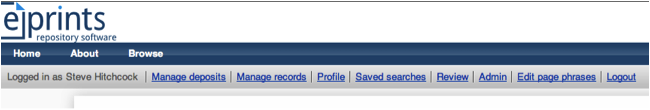


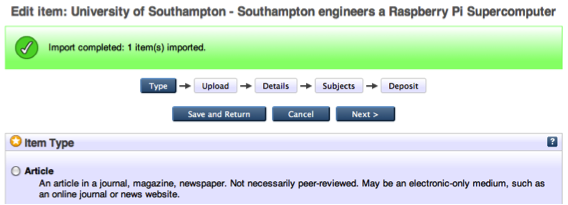
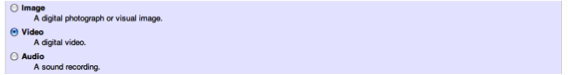


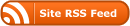

0 Responses
Stay in touch with the conversation, subscribe to the RSS feed for comments on this post.