The YouTube Import Plugin for EPrints resulted from a request by repository partners at the University for the Creative Arts (UCA) and Goldsmiths University of London for the DepositMOre project to facilitate video downloads. In the previous post we visualised the workflow for using this tool based on an example video import from the University of Southampton. In this post we report initial feedback from these first repositories to use the import plugin.
The video import plugin does not just work at the developer’s test site at Southampton. The video record below is a real item in Goldsmiths Research Online (GRO) repository, which used the tool to download the video, captured with a pre-production version ahead of the release of the tool in the Bazaar.
Unlike in the Southampton video example, which involved searching YouTube for ‘University of Southampton’, in this case a search of Vimeo for ‘Goldsmiths’ would not include this video in the results. Nowhere does this item in Vimeo refer to the creator’s affiliation with Goldsmiths. In other words, this import would only happen by working with the creator or through local insight.
It should also be noted that a perennial problem with EPrints development projects is that new tools typically work with new or beta versions of EPrints while real repositories are often one version behind. In this case plugins and tools from the EPrints Bazaar work with EPrints v3.3, that latest version at the time of this work and the first version enabled to work with packages in the Bazaar, while many repositories are on v3.2. Some of the responses that follow relate to that lag in versions.
Feedback from UCA
How much content has the tool delivered to your repository (pointing to some good examples)?
One good example is Andy Joule’s Annimilus.
There are at least 15-20 further items that could be added to the repository. However, for some of these items the records are already in UCA Research Online and there is no way to upload from vimeo/youtube into exisiting records. It is easier to import from vimeo and youtube before creating the metadata.
We showed our VC and two deans a UCA Research Online record which included an imported video using the import tool for vimeo and they were very happy at the way in which the video played immediately from the repository.
What are the benefits for your repository of using the tool?
The benefits are likely to be ease of use of importing the films from vimeo and youtube and the metadata that comes with the films rather than uploading by hand as it were. Once more of these are uploaded and other researchers see the work of others this is likely to increase deposit of such films. Increased visibility and discoverability.
What difficulties were encountered in using the tool, and how were these resolved?
The plugin works in Firefox but not on IE. I understand that the issue might well be resolved on EPrints 3.3. We are on v3.2.
Do you have any remaining issues about continuing use of the tool, and if so what are these?
It would be useful to use the tool to upload additional information to existing records.
Anne Spalding, Mar-Apr 2013
Update 21 June: I am delighted to be able to tell you that a researcher has recently asked me to upload 5 vimeo films. I wanted to say that it is now working and I am not experiencing the problems we had before.
Feedback from GRO
How much content has the tool delivered to your repository (pointing to some good examples)?
This one for example – see above – worked absolutely fine – downloaded correctly etc.
We’ve not really got a way of browsing for purely video file attachments, and we’re really just aiming to broaden the toolset that people can use to encompass the broadest range of research materials possible on GRO (so we’re not targeting particular item uploads at the moment).
Do you have any remaining issues about continuing use of the tool, and if so what are these?
Currently, this video downloading tool (for youtube/vimeo) is accessible in the dropdown menu on the manage deposits page on GRO. It would be much better to have the video scraping tool integrated into the upload documents section for an item – item:film/video, in upload:’video details from URL tab’ – so just like you would upload a pdf to attach to a citation, you can input a url in a field in that tab, and it will automatically pull the information, embed the video, and download a copy, all in one (then in the details stage you can edit the information it has pulled to correct or add to it).
James Bulley, Apr-June 2013
We are grateful to Anne Spalding (UCA) and James Bulley (Goldsmiths) who worked with the YouTube Import Plugin and provided this valuable repository and user feedback, and to Marie-Therese Gramstadt and Carlos Silva of UCA for facilitating our initial meeting with the Kaptur partners.
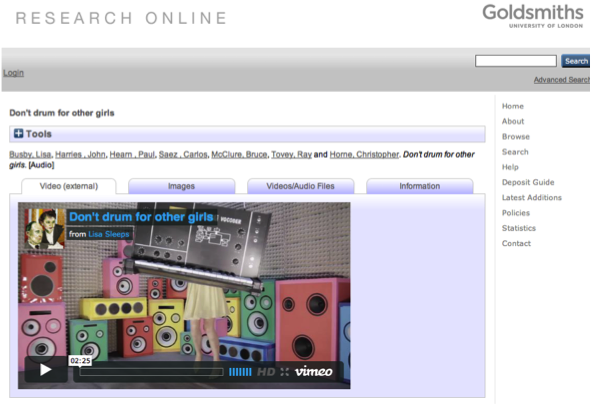
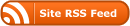

0 Responses
Stay in touch with the conversation, subscribe to the RSS feed for comments on this post.