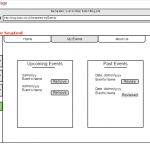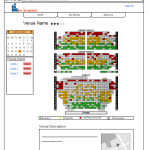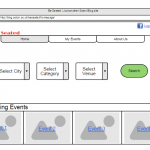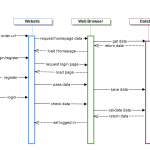Storyboard 5 – Create a Review Page ‘Create a review’ Page has a similar design with the ‘Venue’ and ‘Reviews’ Page. On this page users can leave a review for the seat that they sat in when they attended a previous event. The seat number is automatically entered in the review fields when a seat is …
Category Archive: Design
Apr 25
User Pages – Storyboards: My Events Page
Storyboard 4 – My Events Page My Events Page is one of the main pages. This page can only be loaded if the user has logged in. If the page is selected from the tab bar from any other page when the user is not logged in, the login/register page will load first for the user …
Apr 25
User Pages – Storyboards: Seat Review Page
Storyboard 3 – Seat Review Page The design of the page is the same as the venue page but shows the rating and reviews of a selected seat instead of the venues description. When a reviewed seat is selected, an average rating for that seat is presented at the bottom of the page followed by all the …
Apr 25
User Pages – Storyboards: Venue Page
Storyboard 2 – Venue Page The venue page is loaded after searching for a venue. On this page the seating structure of the venue is displayed followed by a description and a map of the venue. An average rating for the whole venue is shown on the top next to the name of the venue. On …
Apr 25
User Pages – Storyboards: Homepage
Storyboard 1 – Homepage The ‘Homepage’ is the first page that is displayed to all users when the website is initially loaded. The user can shift to any of the other two main pages “My Events” and “About Us” by clicking on the tabs placed at the top of the page. All users can login …
Apr 25
Future Design: Semantic Web & Be Seated
While this isn’t necessarily a feature within our current design, our service could build its own ontology to be able to weave into the rest of the semantic web movement, using a program such as Protégé. For example, the ontology could utilise syntax’s such as FOAF to describe our users and if there is not …
Apr 23
Sequence Diagram – Administrator: Admin
Admin The diagram below shows all the processes required for the administrator’s activities. The admin should login to the system in order to have all the necessary admin privileges. The admin can delete or ignore reported reviews where changes are automatically updated on the main website. The admin can also create, edit or delete events from the …
Apr 23
Sequence Diagram – User: Search
Search A sequence diagram shows the flow of logic within a system in a visual manner. The diagram below shows all the processes required for the search feature. The user has to enter the URL of the website, then select a city, a venue and a category and click on search to get the results. When …