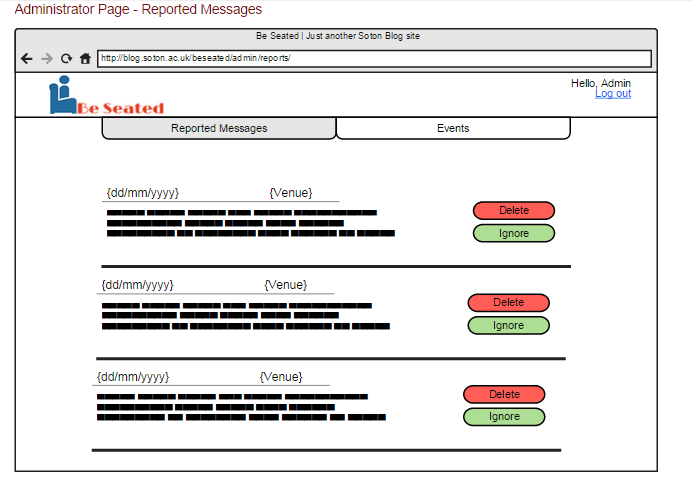Storyboard 8- Reported Messages
The reported messages Page is the first page displayed to the administrator. The administrator can move from the tab bar to the Events Page and back to reported messages.
The Reported Messages Page includes all the messages that were reported by the users. The administrator reads the content of the messages and decides if the message should be deleted or not. By clicking ignore the review stays visible on the review page to all users, whilst clicking delete the review is deleted from the reviews page.