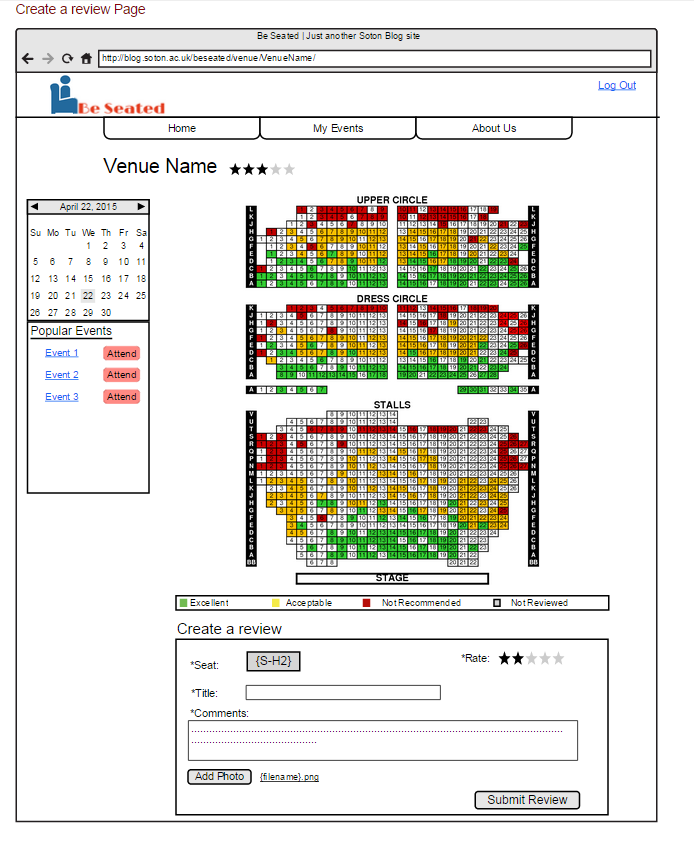Storyboard 5 – Create a Review Page
‘Create a review’ Page has a similar design with the ‘Venue’ and ‘Reviews’ Page. On this page users can leave a review for the seat that they sat in when they attended a previous event. The seat number is automatically entered in the review fields when a seat is selected from the seating plan. The user, when creating a review should complete all the fields with a star in order to be able to submit the review. Uploading a picture attached to the comment is optional.
When the review is completed, the My Events Page reloads, changing the status of the event selected to ‘Reviewed’.