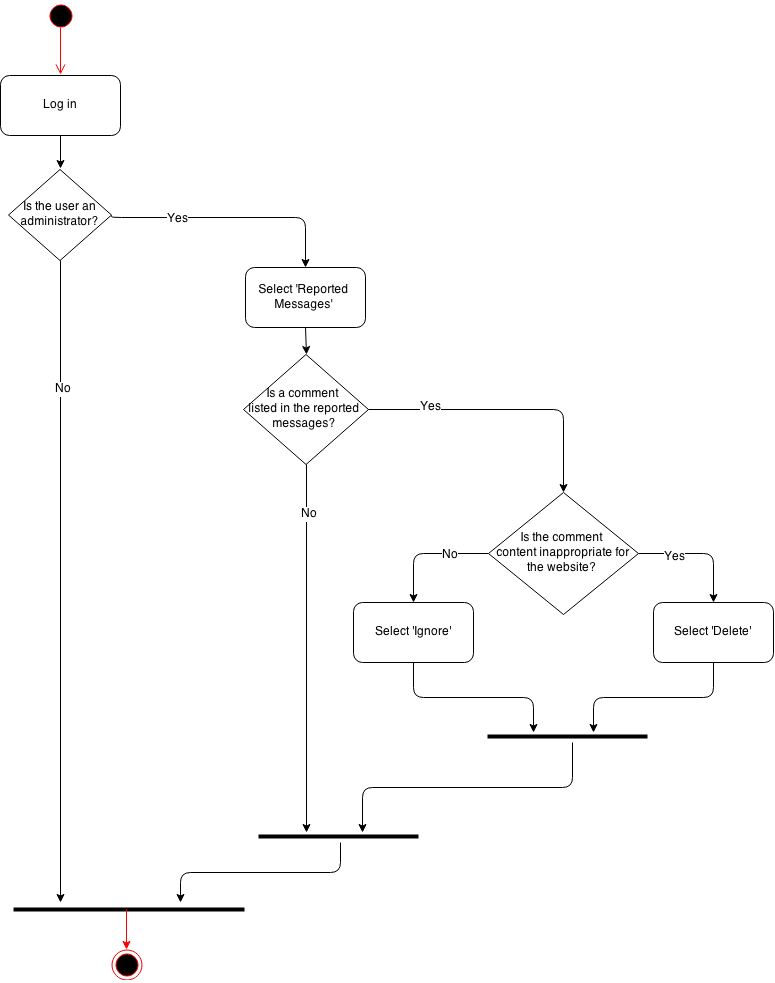Take Action for Reported Messages
The diagram below describes the actions that can be taken by the administrator of the system for any reported messages. Administrators must log into the system, and only users with administrative privileges have access to this list of reported messages. In case the user is not an administrator then no action can be taken. The ‘Reported Messages’ must be then be selected, for the list of the reported comments to be displayed. The reported comments are then displayed, the administrator can go through the comments and make decisions on which comments are considered inappropriate or not. If the comment is appropriate then the administrator selects ‘Ignore’, if not then the option ‘Delete’ is selected and the comment is no longer displayed on the venue page. No further action is required when a decision is taken.