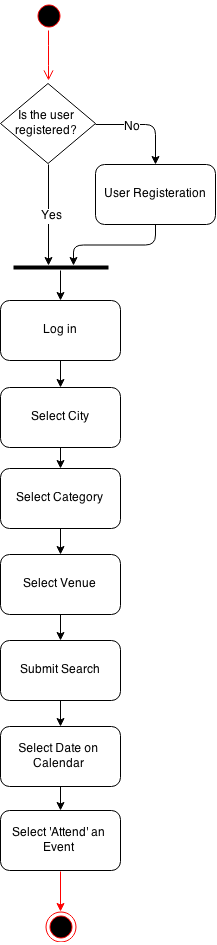Attend Events
The activity diagram below specifies the steps that must be taken for a user to add an event to his personal events list. In order for a user to have access to this feature of the website they must register first otherwise the user is not authorised. Registration must be done to be able to log in into the system. Registration can be achieved either by filling in the website form or using Facebook. When the user is logged in, they can search for a venue by navigating which City, Category and Venue they would like to see. The user is then redirected to the ‘Venue’s Page’ where the seating plan is displayed followed by reviews and on the left hand side there is a calendar. As soon as a day is clicked all the available events on that certain day are displayed. The option ‘Attend’ is available for all the known events. When the user finds an event of his interest, which he is planning to attend, he can select ‘Attend’ and the event is automatically added to his personal list of upcoming events. This list can be found on the users ‘My Events’ page.