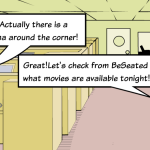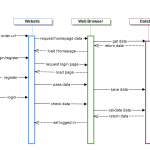Scenario 1- Search for a Venue Two co-workers are having a discussion at the office about planning a night out. It seems that nothing has been planned so one of them suggests watching a movie. Luckily there is a cinema nearby by the office. The other co-worker informs him that the cinema around the …
Monthly Archive: April 2015
Apr 23
Survey Analysis
Questions Analysis Q1: Have you ever used a crowd-reviewing site such as Trip advisor? 74% of respondents have used a crowd-reviewing site which means these kinds of sites are popular among respondents. It seems reasonable that a new crowd-reviewing would be well-greeted. Q2: Would you find it helpful? Only 44% of respondents think these …
Apr 23
Analysis of Similar Websites: yelp.com
Yelp.com Introduction Yelp.com is a website that helps people find local businesses, e.g. restaurants, pubs, hair stylists, in major cities all over the world. It has an average of approximately 135 million monthly unique visitors and has over 71 million local reviews (Yelp.com, 2015). Users can input what they want to find and where they …
Apr 23
Sequence Diagram – Administrator: Admin
Admin The diagram below shows all the processes required for the administrator’s activities. The admin should login to the system in order to have all the necessary admin privileges. The admin can delete or ignore reported reviews where changes are automatically updated on the main website. The admin can also create, edit or delete events from the …
Apr 23
Sequence Diagram – User: Search
Search A sequence diagram shows the flow of logic within a system in a visual manner. The diagram below shows all the processes required for the search feature. The user has to enter the URL of the website, then select a city, a venue and a category and click on search to get the results. When …
Apr 23
Activity Diagram- Administrator: Add Event to the List of Events
Add Event to the List of Events The diagram below describes the actions that can be taken by the administrator of the system in order to add a new event to the existing list. They must log into the system before they are allowed to modify the events list. If the user is not an …
Apr 23
Activity Diagram: Review a Seat
Review A Seat The following diagram shows the procedure that must be followed in order for a user to review a seat. Firstly, the user must be logged into the system to access this feature of the website. In case the user is not already registered then they must sign-up which can be done either …