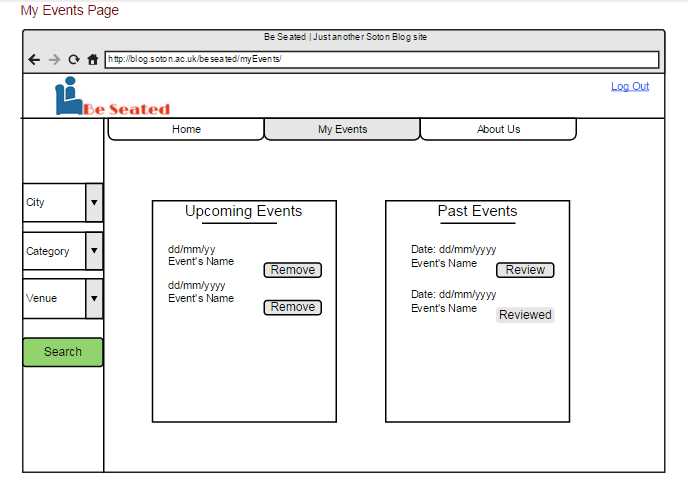Storyboard 4 – My Events Page
My Events Page is one of the main pages. This page can only be loaded if the user has logged in. If the page is selected from the tab bar from any other page when the user is not logged in, the login/register page will load first for the user to login or register. If they do not have an account they will need to sign up. Only then will the actual My Events Page load.
This page includes all the upcoming events that the users have selected as attending as well as all the past events the user has attended. If the user is new to the system or has not yet set he/she is attending or has attended any of the events, the upcoming and past events section will be empty. In the upcoming events section users can view future events they are attending and if they wish they can remove events from the list. In the past events users can look at past events that they have attended and can leave a review for that seat.
If the user clicks on reviewing a seat, it is redirected to another page [Create a review Page].
When the review is completed, the page reloads, changing the status of the event selected for reviewing as ‘Reviewed’.