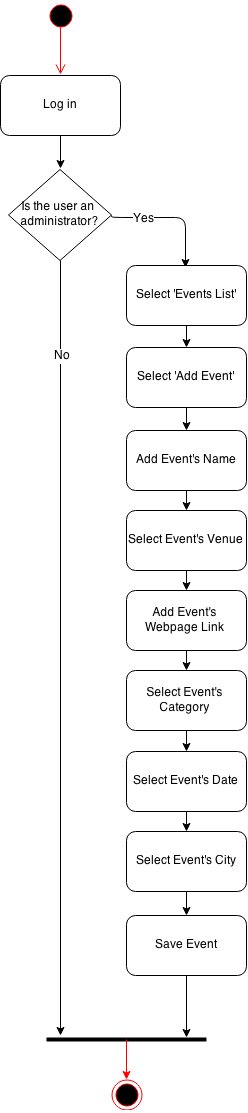Add Event to the List of Events
The diagram below describes the actions that can be taken by the administrator of the system in order to add a new event to the existing list. They must log into the system before they are allowed to modify the events list. If the user is not an administrator then no action can be taken. When access is given to the authorised user then selection of the ‘Events List’ can be selected which displays the page with the list of events within our application. For adding a new event, the option ‘Add Event’ is available and provides the administrator with a form. The form includes filling in the Event’s name, the selection of venue and adding the event’s website link. Moreover the administrators has to select the category, date and city of the event in order to add the new event to the list. As soon as ‘Save Event’ is selected the event is automatically displayed on the website.