Deploying RedFeather
This week I deployed our first “real life” instance of RedFeather – to help manage the documents associated with the Southampton Learning Environment Project. Since our live demo of RedFeather was deployed as a standalone application this was the first time I’ve properly integrated with an existing site.
The first task for integration was giving RedFeather a suitable colour scheme. It was at this point that I discovered that a blue/magenta colour palette doesn’t look too great when applied to an entire site instead of just the header. As a result I decided to combine the two and give it a nice purple motif! After that, it was just a matter of setting a password for the resource manager, changing the header text, and providing a ‘go back’ link to navigate from RedFeather to the parent SLEP site. Then I simply moved all the existing SLEP documents to the RedFeather directory, annotated them using the resource manager, and redirected the hyperlinks to the resulting resource pages.

You can access the SLEP project page at http://slep.ecs.soton.ac.uk/, from there you can either go directly to the repository using the navbar link, or explore the Publications, Presentations, or Links sections to see how the resources are linked in to RedFeather directly.
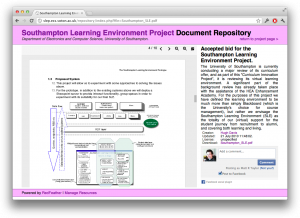
This deployment represents the current progress with RedFeather and demonstrates completion of the first 3 work packages for the RedFeather project. Further deployments are planned for the near future which will be supported by additional blog posts.
Leave a Reply