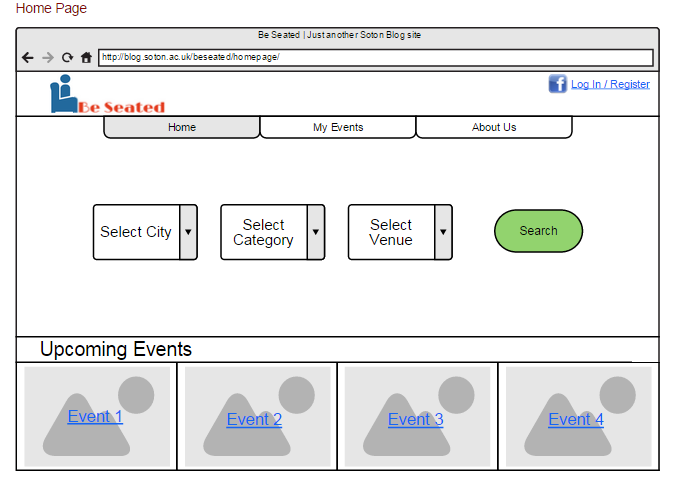Storyboard 1 – Homepage
The ‘Homepage’ is the first page that is displayed to all users when the website is initially loaded. The user can shift to any of the other two main pages “My Events” and “About Us” by clicking on the tabs placed at the top of the page. All users can login or register by clicking on the link located in the top right-hand corner, which will transfer them to another page where they enter the appropriate data. The login/register section is present in all of the pages. If the user has logged in already, then the text displayed changes to log out.
On the Homepage page the user has the ability to search for a specific venue. This is achieved by first selecting the city that the venue is located, the category that the venue belongs, e.g. theatre or stadium, and then based on the previous selections the venues available are shown for selection in a drop down list. By pressing search, a new page, the specific Venue Page, is loaded displaying in more detail the selected venue. Under the search area a list of upcoming events is displayed. By clicking on any of the events, the user is redirected to the event’s website.