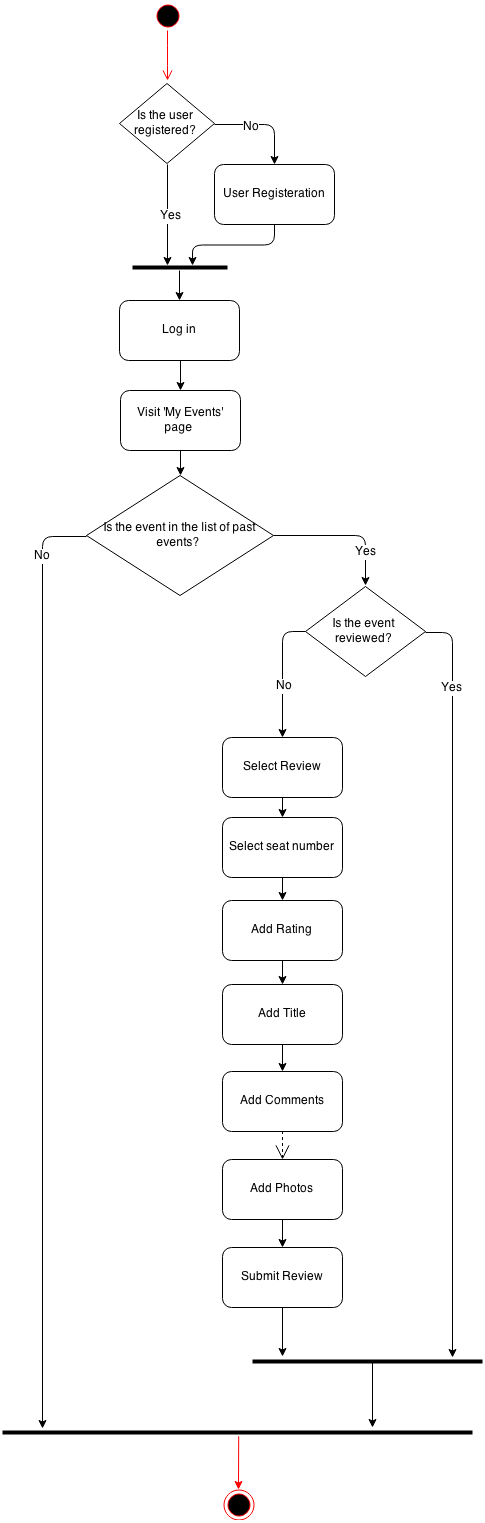Review A Seat
The following diagram shows the procedure that must be followed in order for a user to review a seat. Firstly, the user must be logged into the system to access this feature of the website. In case the user is not already registered then they must sign-up which can be done either through Facebook or by filling-in the website’s registration form. As soon as the user logs into the system then a new menu item appears named ‘My Events List’. In order to review this page must be visited. If there is an event displayed in the list of past events which has not been reviewed yet, then the user can select the ‘Review’ option. That being the case, the next step is to select the seat number, add a rating, a title and further comments. Uploading a photo is also available but is not required for the submission of the review. The final step is to select ‘Submit’ and then the system adds the review in the list of the selected seat number.