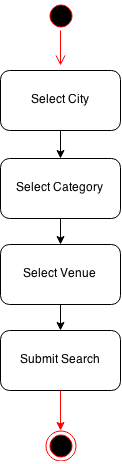Search
The following activity diagram shows the actions that must be taken by the user in order to search for a venue in our web application. The first page displayed to the user is the ‘Home Page’ where the user can view three different sets of criteria that must be specified in order to complete the search. Firstly, a city has to be selected then a category and lastly the Venue name. It is required to select all three criteria. The user can then click ‘Search’ which will result in a redirection to the venue’s specific page within our site. The search feature is available to both, registered and non-registered users.