Utilising features within the new Fuji version of ServiceNow, we’ve now developed a set of improvements focused on quickly assigning tickets others and to yourself.
There are new buttons added to the Assignment Group and Assigned To fields which allow you to very easily assign a ticket to yourself and/or your team.
The team that is populated in Assignment Group using this button is based on a new field called “Primary Group”. Most people are in one team so this will always be the same, but for people who are in multiple teams they can select which team is their Primary Group to facilitate this button. To do this, click on your name in the top banner to be taken to your user profile. From here you can select your Primary Group from the teams that you are a member of.
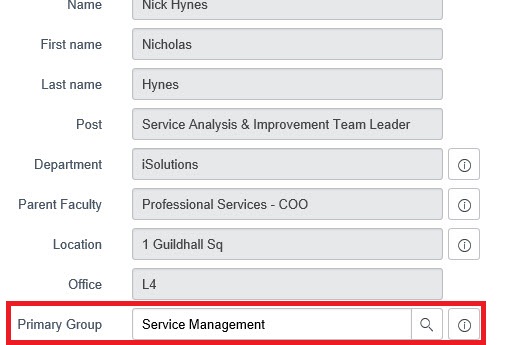
This feature also makes it quicker and easier to assign a ticket to an individual if you don’t know which team to find them in. You can populate Assigned To with someone’s name and it will automatically populate Assignment Group with their Primary Group.
NOTE: Please only assign a ticket to someone directly with their prior agreement. Otherwise, assign the ticket to the group in order for the team’s dispatcher to assign it appropriately.
