SLE: Online Survey Tools Review
The first part of any large project is finding out what your client actually wants. We want the SLE to be not only functional, but enjoyable to use as well and, with this goal in mind, want to include the student body as much as possible during development.
Focus groups have been an integral part of early planning, but to reach a wider range of opinions online surveys are invaluable. There are many options of survey tools available on the internet, of varying price and quality. A selection of the free services are looked at below:
This site is very popular, and easy to use – when you create an account it is possible to take a short tutorial in the form of a questionnaire to show how the final product could look.
While containing a wealth of features when creating surveys (such as randomizing questions to remove order bias) it is let down by many of these being restricted until a full account is bought.
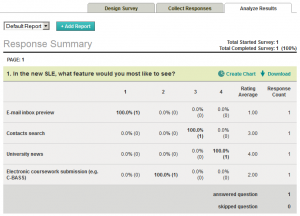 Survey responses are provided as a table of percentages (charts can only be created with an upgraded account).
Survey responses are provided as a table of percentages (charts can only be created with an upgraded account).
Also an easy site to use withe a wide array of online support, and has the added benefit of offering prebuilt templates on top of the option to build surveys from scratch.
Various themes can be applied, including several that are smartphone friendly.
Reports are particularly professional, showing not only a table of responses but also demographic information such as which country and city the respondents are from.
Zoomerang is a very business orientated tool and (possibly as a result of this) has a heavily restricted free version. It is not as intuitive to navigate as any of the other sites – however, the questionnaires themselves are visually appealing, such as interactive drag-and-drop ranking.
Zoomerang also offers prebuilt templates, with industry specific questions.
The results are a little difficult to read in the provided table format, and there are very few options for analysis available in the basic tool.
Although some users may not realise it, Google Docs also allows its users to create and publish simple surveys (under the “Forms” category).
Though not as popular as the sites looked at so far, it nevertheless provides a very functional service, with the added bonus of being able to integrate the results directly into a Google Docs spreadsheet.
It is let down by its “bare bones” style – not being a dedicated survey tool, it does not offer all of the functionality as other sites such as ranking questions or demographic information.
If you only want to ask one question to a large (potentially huge) number of people, it is worthwhile considering social networking. Facebook, for example, provides a “Poll” function which gives the user a simple interface to ask a question and post it to their wall. Friends can then either respond with the given options or (if the asker permits) add their own.
Once they have responded, the poll is added to their wall and so on – in this manner popular polls can reach a staggering amount of people in a short amount of time. However, the poll may not be relevant to all of the people who respond (as in the case of the SLE) and the results are publicly visible which can cloud the accuracy, making it unsuitable for a scientific survey, but perfect for a quick survey of popular opinion.
The University of Southampton provides its own survey tool to staff and students, iSurvey. This stands up surprisingly well in comparison to the “big-name brands”, offering wide customization (right down to the labels of the “Next” and “Previous” buttons).
Like SurveyMonkey, SurveyGizmo and Zoomerang it offers many different question styles and in addition has the added benefit of knowing exactly where the data is stored. The obvious downside is that it is only open to staff and students of the university.
There are various options open to result analysis including charts, tables and statistics.




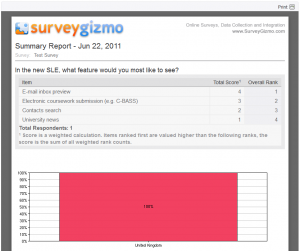
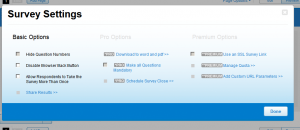

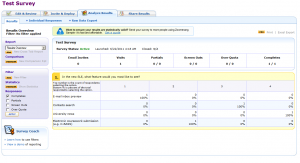
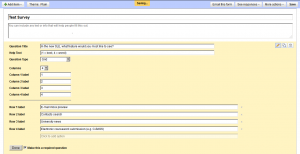

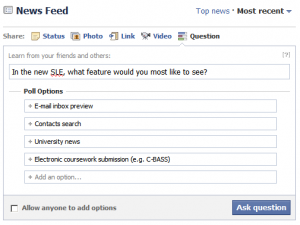


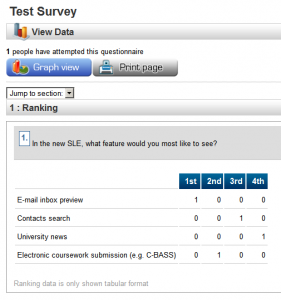
Leave a Reply