CampusROAR: Looking at some desktop Personalised Magazine apps.
I will use the term Personalised Magazine to describe the social media and news aggregation applications I discussed in the last post. It seems to fit the purpose nicely and makes sense.
There are lots of different apps and many seem to offer something different, be it platform or special features. Some are free and some are pay only. Here’s I’ll briefly go over 3 free personalised magazine apps. I’ll use the example of the ECS Eprints RSS feed to show how they all present the same data.
Feedly
Feedly is a multi-platform and multi-browser application. It has apps for both Android and iPhone, and also has plug-ins for Chrome, Firefox and Safari. On the desktop it runs in-browser as a web page. It gets the user to login to their google account, and uses their Google Reader feed to generate a magazine. Feedly is free for all versions.
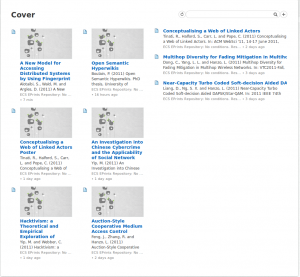

Opera RSS Reader
This one is a bit of a misnomer since it’s not really an RSS reader at all. When you visit an RSS feed page in Opera, a magazine style preview page is generated for that RSS feed. However Opera won’t actually let you use this to view all your feeds in magazine format unfortunately. This seems to be an in demand feature so maybe they will add it soon, but for now it’s not possible to use this for your general viewing purposes. It’s worth taking a look at though to see how it’s presented.
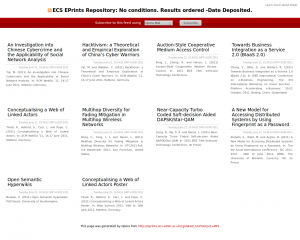
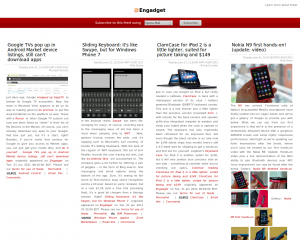
Pulse
Pulse is a mobile device only app (comes on iPhone, iPad and Android) which takes your news and arranges it in a colourful attractive mosaic. This one doesn’t really look like a magazine but it fulfils the same purpose, and looks nice in the process. This one offers many ways to pick which content you want to look at, including directly entering an RSS feed link, but also connecting to a Google Reader account, and picking from one of many news sources from Pulse’s extensive library.
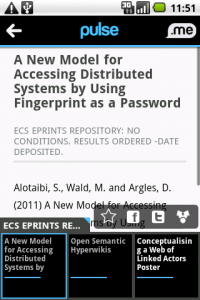
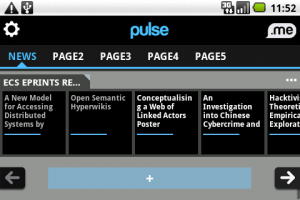
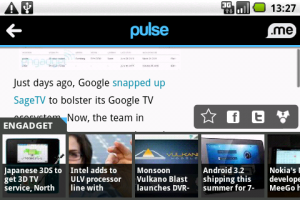
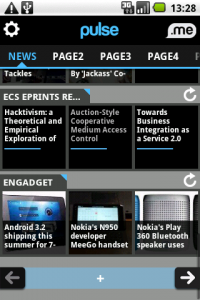
Overview
Most of these share the same problem in that because the ECS news feed isn’t very colourful, the magazine page ends up looking the same. Feedly tried to improve things by adding stock pictures but didn’t have much success. I have used the Engadget RSS feed as an example of an “interesting” news source. That is, one which generates nice looking pages on these apps. The main difference is the presence of an image in the RSS feed itself which is used as a thumbnail or illustration for the article in question.
Leave a Reply