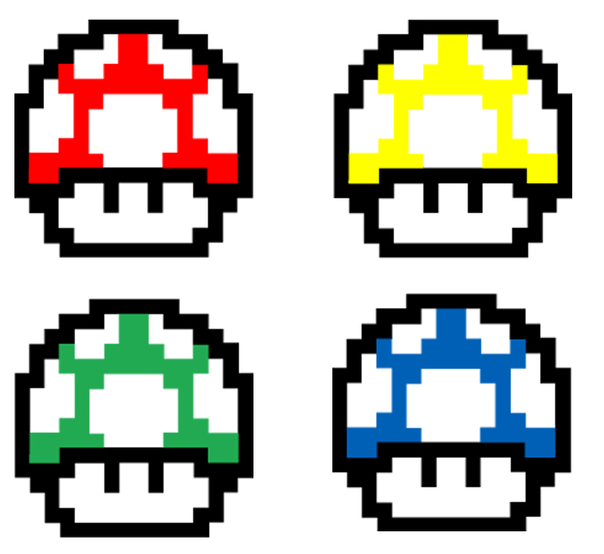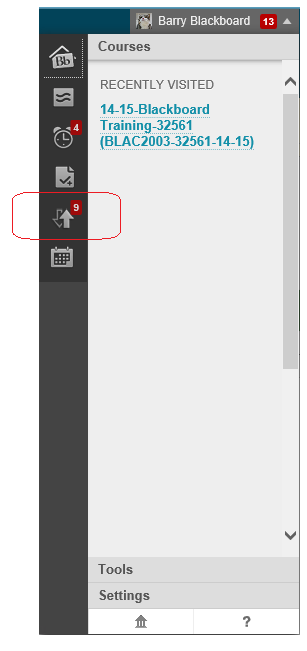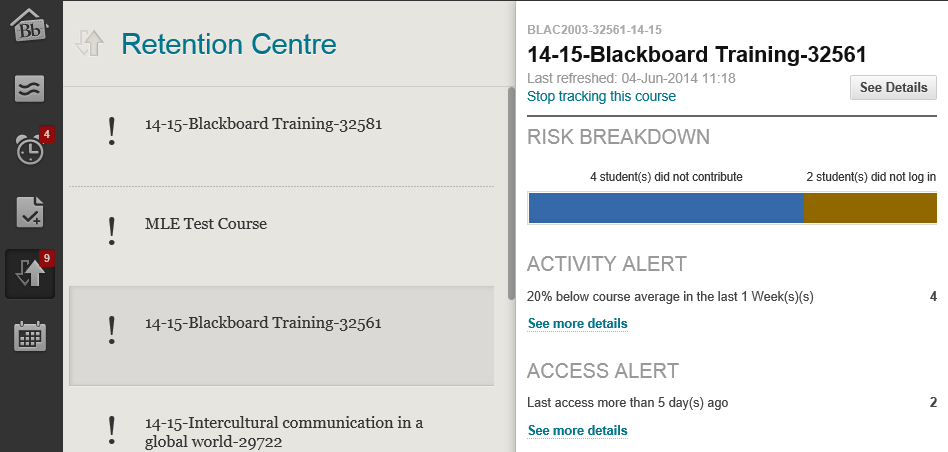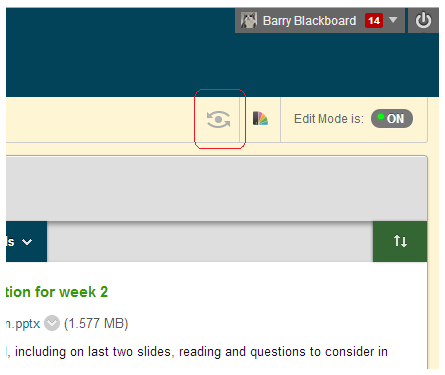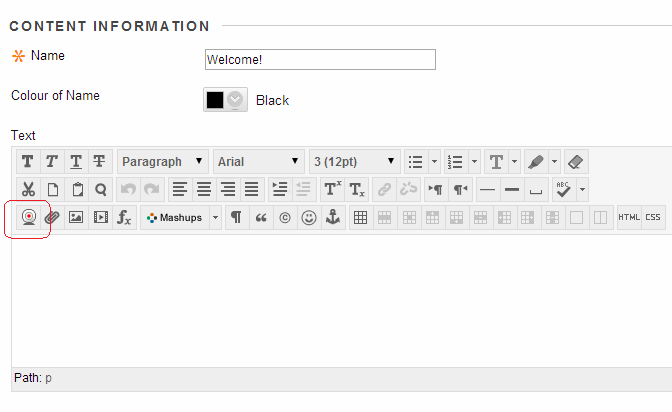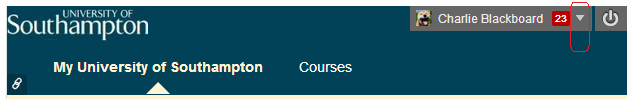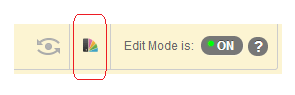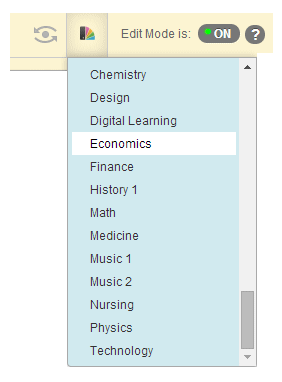BB 2014
2014
Blackboard 2014 Upgrade – What do you need to know?
This weekend Blackboard will be upgraded to the latest version. A number of exciting new features will be available along with an updated interface. Initial load testing suggests our new Blackboard installation will be the fastest yet. This page summarises what staff and students at the University of Southampton need to know.
More
Matthew Deeprose ⋅ BB 2014, Blackboard, Coming up, First look ⋅ No comments
First Look: Blackboard Retention Centre
Blackboard’s Retention Centre alerts instructors to students who meet rules that may indicate their educational experience is at risk.
Risk alerts are highlighted in Blackboard Global Navigation, so that instructors are made aware of such issues as soon as they login.
Matthew Deeprose ⋅ BB 2014, Blackboard, Coming up, First look ⋅ No comments
First Look: New Blackboard Assignment Features
When we upgrade Blackboard this summer a key benefit will be updates to the Blackboard Assignment Feature. While we also have TurnItIn available within Blackboard some customers also use the assignment feature that is built in to Blackboard. Blackboard has added some new aspects to this feature, namely online marking, delegated marking, anonymous marking and rubrics. Documentation on how to use these will be available following our upgrade. Below is a summary of the new features and how they look.
More
Matthew Deeprose ⋅ BB 2014, Blackboard, Coming up, First look ⋅ 1 comment
First Look: Student Preview
When we upgrade Blackboard this summer a key benefit will be the new “Student Preview” feature.
Student preview is a feature that allows Blackboard course instructors to review their course in the exact same way as a student.
While Edit Mode set to Off would give a very good idea of how the student would see the course, Student Preview will create a temporary student account on the course so that the instructor will see exactly what a student sees. This includes the ability to take tests and receive results.
Student Preview may be activated at any time by clicking on the icon that looks like an eye to the left of Edit Mode.
Matthew Deeprose ⋅ BB 2014, Blackboard, Coming up, First look ⋅ No comments
First look: Blackboard Video Everywhere
When we upgrade Blackboard this summer a new feature of interest will is named “Video Everywhere”. Video Everywhere allows you to embed a video recorded from your web cam into any Blackboard content area.
Video Everywhere will sign you into YouTube so that you can record a video with a webcam installed on your computer. The video is saved in your YouTube account as an unlisted video. This means that the video will not be seen if someone should look at the videos uploaded by your account. The only way to view the video is to have the link to it. Blackboard will place the link within your Blackboard course making it easy for others on your course to view your video while keeping it private from others outside of your course.
Within the text editor is an icon to access your web cam.
Matthew Deeprose ⋅ BB 2014, Blackboard, Coming up, First look ⋅ No comments
First look: Blackboard’s Global Navigation
When we upgrade Blackboard this summer a key benefit will be the new “Global Navigation” feature.
Blackboard’s “Global Navigation” is an area that is always shown at the top right corner wherever you are in Blackboard. Beside your name a number appears telling you how many notifications there are for you to view regarding news about and changes to your Blackboard courses.
Global Navigation will be accessed by clicking on the downward pointing arrow beside one’s name at the top right of the Blackboard screen.
More
Matthew Deeprose ⋅ BB 2014, Blackboard, Coming up, First look ⋅ No comments
First look: Instantly change the colour scheme of your Blackboard course
When we upgrade Blackboard this summer you will be able to change the colour scheme used within your course with two clicks.
With the new version of Blackboard, instructors will have the opportunity to change the colour scheme of their course from a preset selection. This can be accessed by clicking on the theme icon and choosing a theme from the drop down list that appears.
More
Matthew Deeprose ⋅ BB 2014, Blackboard, Coming up, First look ⋅ No comments
First look: Improvements to Blackboard quiz features
When we upgrade Blackboard this summer a number of improvements will be made within the area of quizzes and tests.
More
First look: Updated Blackboard Interface – The Drag and Drop “Handles”
When we upgrade Blackboard this summer, there will be a number of updates to the user interface. Blackboard has listened to feedback from users who found the user interface too cluttered.
The main theme of the new interface is to only see icons when you need to, rather than seeing them all the time.
Watch this video to find out about the updated interface with a focus on the drag and drop “handles”.
Below follows more detailed explanation and screenshots.
Matthew Deeprose ⋅ BB 2014, Blackboard, Coming up, First look ⋅ No comments