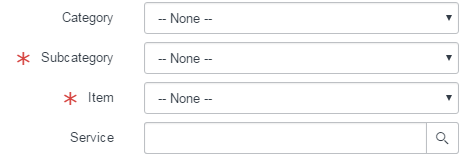Many of you will no doubt have noticed the changes we’ve made to the way incidents are categorised and managed. Working in conjunction with the Service Desk and Ed Finn, we’ve been working on implementing a Service-based system that logs Incidents against the Service entry in the CMDB.
This means that Service Owners and other invested parties can view all records associated with a particular Service at a single glance. Our Team have also been working on Dashboards to give Service Owners and Support Teams an up-to-date picture of their Service Portfolio, and to support our implementation of the new University Strategy by streamlining the Systems and Services we offer, and improving the Quality of our systems and the user experience.
To support more accurate categorisation of incidents, the Service field in the Incident form searches against the Service Description, and a list of Keywords which Ed and the Service Desk have been instrumental in helping to populate. This means that you don’t need to know the exact name of the Service, but can search based on AKA’s or what it does.
For example: Entering ‘Desktop’ into the Service box will return a list of Systems and Services with the word ‘Desktop’ in the description or Keywords. This includes Services such as ‘Desktop Procurement’ as well as Software-related Services.
The Service Desk are now logging all incidents against the Service Record, and we will be arranging meetings and mini training sessions to introduce this system to other ServiceNow users before we move to retire the old CSI system.
If you would like to know more or to arrange an overview session, please contact the Service Management Team.