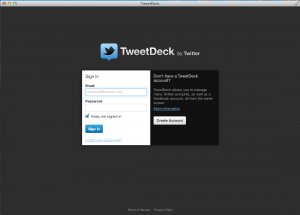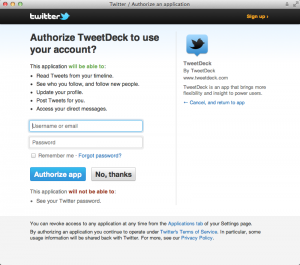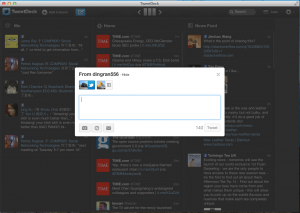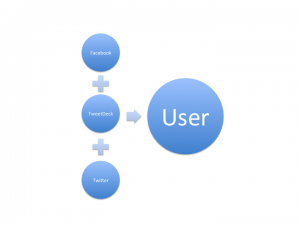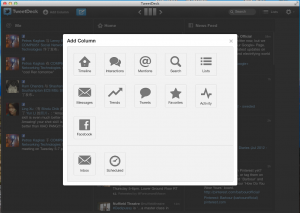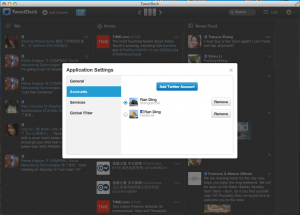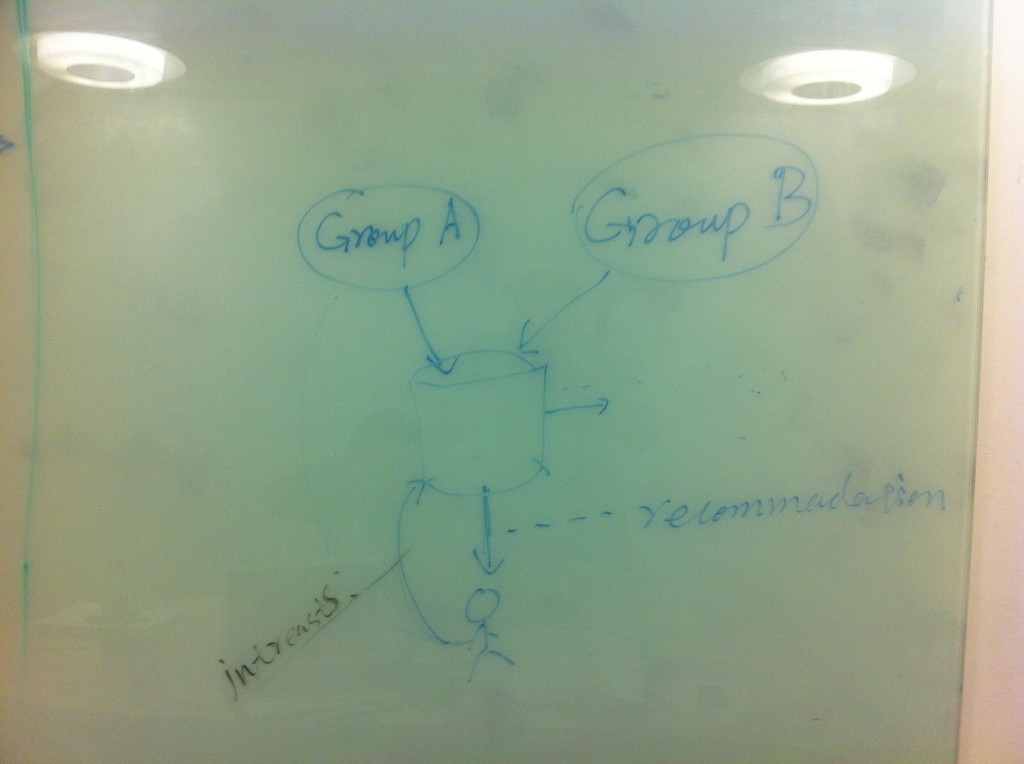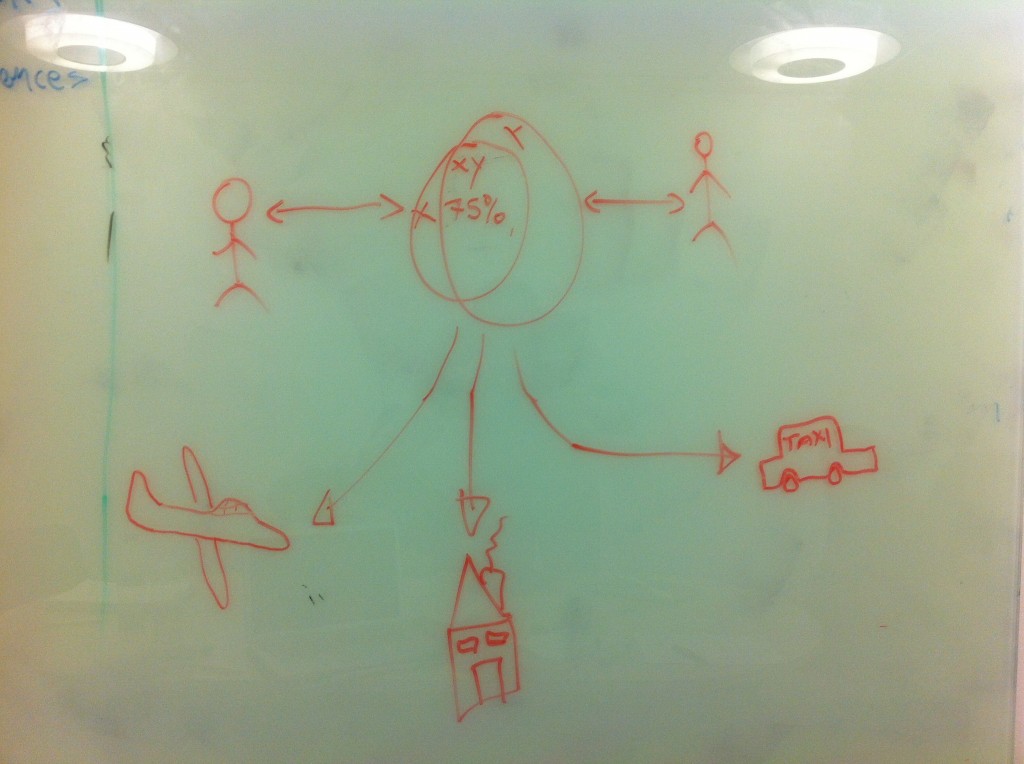Posts Tagged social networking apps
Research Case: TweetDeck
Posted by dingran in Research Case on May 3, 2012
1. Background Introduction
The original TweetDeck is an application developed by Iain Dodsworth, A British programmer from 2009 to 2011. In previous editions, it allows user access multiple accounts from Facebook, Twitter, LinkedIn, Google Buzz and MySpace by different columns. It was the most popular Twitter application with Market share 23% on June 2009 [1]. After a potential threat happened that another company showed a strong interest on TweetDeck and willing to offer $25-$30 million to buy TweetDeck, Twitter purchased TweetDeck possible in double price finally [2]. After this acquisition, TweetDeck changed from an Adobe AIR programme into OS native applications. However, after TweetDeck became a part of Twitter, some features of TweetDeck were removed such as Tweet more than 140 words. [3]
2. Features of TweetDeck
After download and installed TweetDeck, user first needs to register a TweetDeck account.
Because all update information is send through TweetDeck, so user also needs to give TweetDeck authority from relevant social networks.
After all were set down, user will first see the main page of TweetDeck, it is consisted of three columns while user can shift those columns to left and right.
Each column could display things like twitter home, Facebook @me, Facebook News feed, or favorite tweet etc. When user wants to post or update something to Twitter or Facebook, a pop-window will be displayed and user can choose options of social networks where the information should go.
There are following features supported by TweetDeck:
1. Post tweet and statement in text to both Facebook and Twitter at once.
2. View the information from Twitter (Trends, Titter Home, Lists, Mentioned and Message) and Facebook (Newsfeed and Notification).
3. User can define the interface by adding or removing column from the interface. Each column presents the content from Twitter or Facebook.
4. User could have multiple Twitter accounts online at same time.
3. Advantages of TweetDeck
l Universal:Although today people usually have several accounts on different social networks, there are few universal clients for such need. TweetDeck earned such high market share owe to it integrated other social networks, which save a lot of time for user to manage accounts. To social networks, especially for twitter, since information on Twitter is frequently updated, if user could easily share information from Twitter to other social networks, then it would help user stay with Twitter longer, and it also increases the frequency/chance that a user visit other social network.
l General Access: The original TweetDeck is developed under Adobe Air, so user just needs to log in it as Web Application without OS problems. After purchased by Twitter, TweetDeck also provides OS native application and mobile edition on iOS and Android system.
l Easy to manage: TweetDeck gives user a straightforward way to view tweet and information from Facebook. By switching to different columns, user can easily browse different catalogues of information. To send a new tweet or statement, user just need to click the button on top left and select relevant social network.
4. Disadvantages of TweetDeck
l Network Barriers: One of the most difficult challenges for an universal client is that different social networks would apply various APIs for third party to transmit data. For instance, Twitter regulated a picture should be expressed as a ‘short link’ in a tweet, however, on Facebook it should be directly uploaded to Facebook with statement. When user wants to share a picture to both Twitter and Facebook through TweetDeck, it usually causes a problem as update failure. And due to different structure between Twitter and Facebook (information flow-based and person-based), TweetDeck offered more options of viewing for Twitter than Facebook.
l Monopoly: After Twitter purchased TweetDeck. TweetDeck began to incline to twitter contents. Some attractive features including deck.ly, a feature allows user send tweet more than 140 words, were removed by Twitter. Meanwhile, TweetDeck gives more options on Twitter information than other social network. Compared with Twitter, there are only two information flows are provided to user: News Feed and Notification.
What’s more, a user is able to add multiple accounts on Twitter but only one account on Facebook.
Those leads user believe that TweetDeck is no longer a universal client but a Twitter client now.
l Function Limit: Because each social network has its unique functions, a universal may not be able to present them all in common panel and interface. In TweetDeck, it supports most operations on Twitter while a lot of operations to Facebook are accomplished by redirecting to Facebook webpage. By our interview, some users also stated that they would like to use a specific client rather than a universal client to fully enjoy a social network.
5. Summary
TweetDeck is a very good example about how a universal client achieved success from social network users. Even though the application started as an individual developed programme without any profit, it finally attracted Twitter’s attention and earned both cash and stock from Twitter Company to its developer. However, such deal sacrificed the further improving space for TweetDeck. And we should find some other profit point to keep our application having a good future.
Reference:
1. An In-Depth Look Inside the Twitter World, http://www.sysomos.com/insidetwitter/
2. Twitter confirms TweetDeck acquisition http://www.guardian.co.uk/technology/2011/may/25/twitter-confirms-tweetdeck-acquisition?INTCMP=SRCH
3. TweetDeck kills off Deck.ly’s long-form integration with an all-platforms update http://thenextweb.com/apps/2011/09/15/tweetdeck-kills-off-deck-lys-long-form-integration-with-an-all-platforms-update/
Initial Proposal for uniformed client via multiple social networks
Posted by dingran in Project Proposal on May 2, 2012
Goal
Design and develop a PC client that helps user could simply access and update information between different social networks by one uniformed client.
Develop Team
Webbers
Features
1. Retrieve data and information from social networks and display it by timeline
The client uses APIs provided by social networks, with user’s authentication (as account ID and password), to access, retrieve data and information from social networks. After those data and information are received, GUI will generate a form listing all data by different catalogues via timeline.
2. Update one message to all selected social networks
Sometimes, user would like to update one statement or notice to multiple social networks. For instance, a user may get some impressions about an excellent concert, and he tends to share this feeling with other friends in MySpace, Twitter and Facebook. This client will help user update one statement or text to all social networks at same time.
3. Search and Sort information stored in local database
The client keeps all data it received from social networks and stores it in local database. It will try to analyse keywords of those data and establish an index of data so user can search those records by keywords, time or location (if they do have geographical tags). And it is also available for users sorting data by different order (timeline, location or publisher).
4. Measure the close degree between one and his/her friends (Temporal )
The client can make some simple statistics as how many times a friend retweets you tweet, replies your statement or comments on your photo. This function aims giving to the user a direct way to find who is the most active person in his /her social network.
Technical Details
Developing language: Java and Java 2 EE, with social network APIs.
Presentation: The content will be embedded as a web page (in Html format) in Java programme.
Edition: First edition will illustrate some basic function as a prototype, further edition may fulfill some advanced features.
Challenges
1. Use and introduce APIs of different social network systems
2. Present the information in a user-friend way
3. Mange and search database from different source
4. Design an available statistics system for social networks
Introduction and Brainstorming meetings
Posted by Petros Kagkas in Meeting Record on March 9, 2012
Hello everyone! Welcome to our blog “webbers”. This blog is for the coursework of module COPM6051 Social Networking Technologies. Our team consists of the following members:
Bin Ren
Bai Jialiang
Ding Ran
Petros Kagkas
Critical friend:
Gemma Fitzsimmons
On our first meeting (01/03/2012) we introduced each other and our skills that each of us has. Furthermore we discussed some ideas that help make a good start and contribute to thoughts for our next meeting.
Additionally, our mentor Connor McCabe provided us with some very useful information regarding the project. He also guided us on our ideas and offered us some useful references.
Our second meeting (06/03/2012) was brainstorming. We discussed some ideas further which were proposed in our first meeting and derived some more interesting ideas
Here is a list of the ideas that were offered by our team members:
- Unified platform of social networks.
- A group finder application based on preferences.
- An application for organizing parties with the help of a map.
- Forwarding text message system for certain groups.
- A web based application that different people could contribute for creating a painting, shared canvas application.
- Partner matching algorithm.
And some of the above ideas were further discussed and analysed by the members of our group. The following images are depicting two of the above ideas.
Moreover, we created a group on facebook were we can further discuss and exchange material for our project.