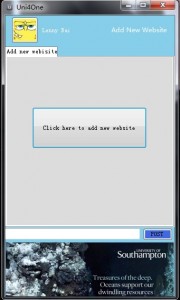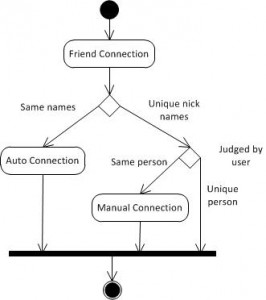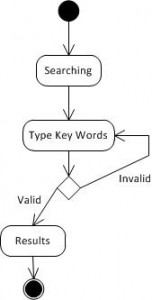Archive for May 8th, 2012
StoryBoard and Demonstration
Posted by br2e11 in Scenarios and Personas on May 8, 2012
scenario 1: Login
Lenny is a graduate student who usually use Facebook and Twitter. One day Lenny saw the advertisement of Uni4one from one of his friend’s signature, Lenny began to feel interesting about Uni4one and he downloaded Uni4one.
First, Lenny saw the login®ister page of Uni4one. Lenny used his E-mail address and personal password registered a account for Uni4one.
Scenario 2: Setting
Since Uni4one itself is not a social network, Lenny needs to set his favourite social network accounts on Uni4one and give Uni4one relevant authorities to access and update information to his social networks. Lenny first set his Facebook account with Uni4one.
Thus, now Lenny finished the setting of social network and he can browse all the information from multiple social (For Lenny, he can view information from his Facebook and Twitter Account ) platform by Uni4One.
Scenario 3: Post new information to social network
After tried Uni4one, Lenny feels those functions are really cool and prefect, so he wants to share a post with his friends to show Uni4one. So he input a new status and tweet as “Uni4one is super cool application, love it” in the bottom message box and update it to social networks.
Scenario 4:Search Post and Tweet
After Lenny updated his status and tweet, a lot of his friends replied his message on social network expressed they also want to try such client. However, due to too many friends, Lenny failed to find the posts and tweet of his girlfriend (he want to show her first). So Lenny searched her posts and tweet based on her name and twitter account. Soon, all tweets and post related to his girlfriend are presented to him.
Scenario 5:Matching Friends
When posting information to his girlfriend, Lenny found a dialog jumped out and asked him ‘Is that Kristen (From Facebook) and @Kristen (From Twitter) are same user?’ Lenny clicked ‘Yes’ and from now all tweet and post from Kristen will be integrated into the name ‘Kristen’ including search information.
Episode
We keenly hope everyone can enjoy the benefits of Uni4one, a universal social network client for all your networks. Just click once, all post, updates, tweet and information will be presented to you freshly. Embrace the wave of Internet, Embrace all your friends from Uni4one.
Uni4One, a new experience for social networking!
Use Case and Activity Diagrams
Posted by br2e11 in User Requirement Research on May 8, 2012
This is the Use Case diagram:
According to the Use Case Diagram, the Activity Diagram are drawn as below:
Accounts Setting and Register:
Setting preferred social network accounts and register on Uni4One at first time, otherwise users can modify the accounts.
View Social Information:
Select different frame to browse different information on multiple social platforms.
Compose New Post:
Send a new post to a particular social web or multiple ones.
Friends Connection:
Connect same friends automatically and/or manually.
Key Words Searching:
Type key words to get search results.