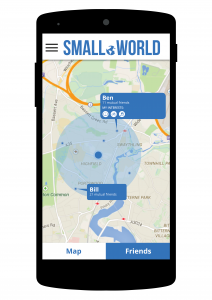These mockups show how Small.World would look on a smartphone, with the Nexus 5 used as an example.
After logging in, the user is taken to the ‘Friends’ tab, where they can see the friends that they are connected to (solid black line), as well as the friends of a friend (dotted black line). By tapping on a profile picture, a user can see the public profile of another user (e.g. interests, location)
The menu is accessed by tapping the button in the top left of the screen. From there a user can edit their profile, giving as much information as they want to, as well as being able to edit the display of the app. Users are also able to filter their friends by location or interest which would be useful for users with large numbers of friends.
The map view shows the location of a user and the location of their friends and friends of a friend within a certain radius. In the settings, the radius can be changed and the user can choose whether to see people or events. Again tapping on a user’s dot will bring up the public profile of another user.