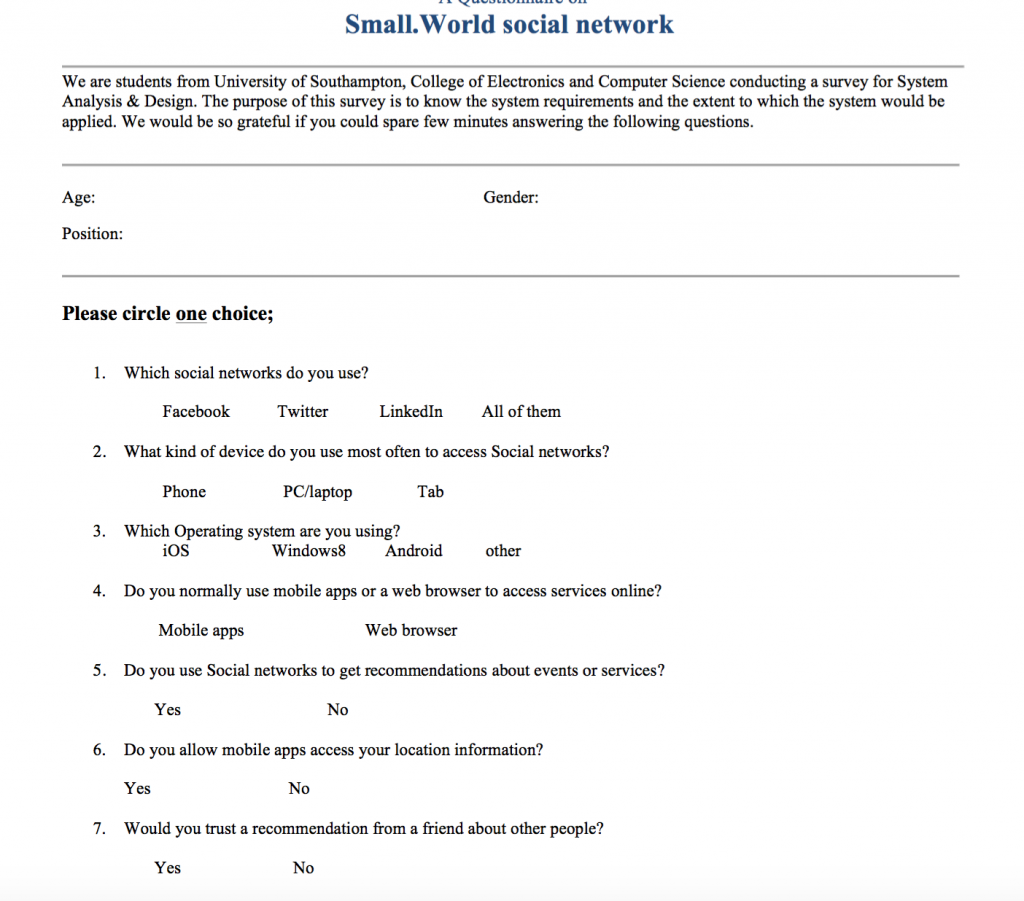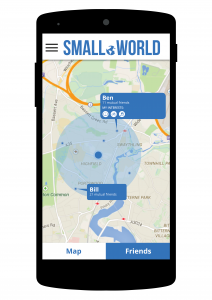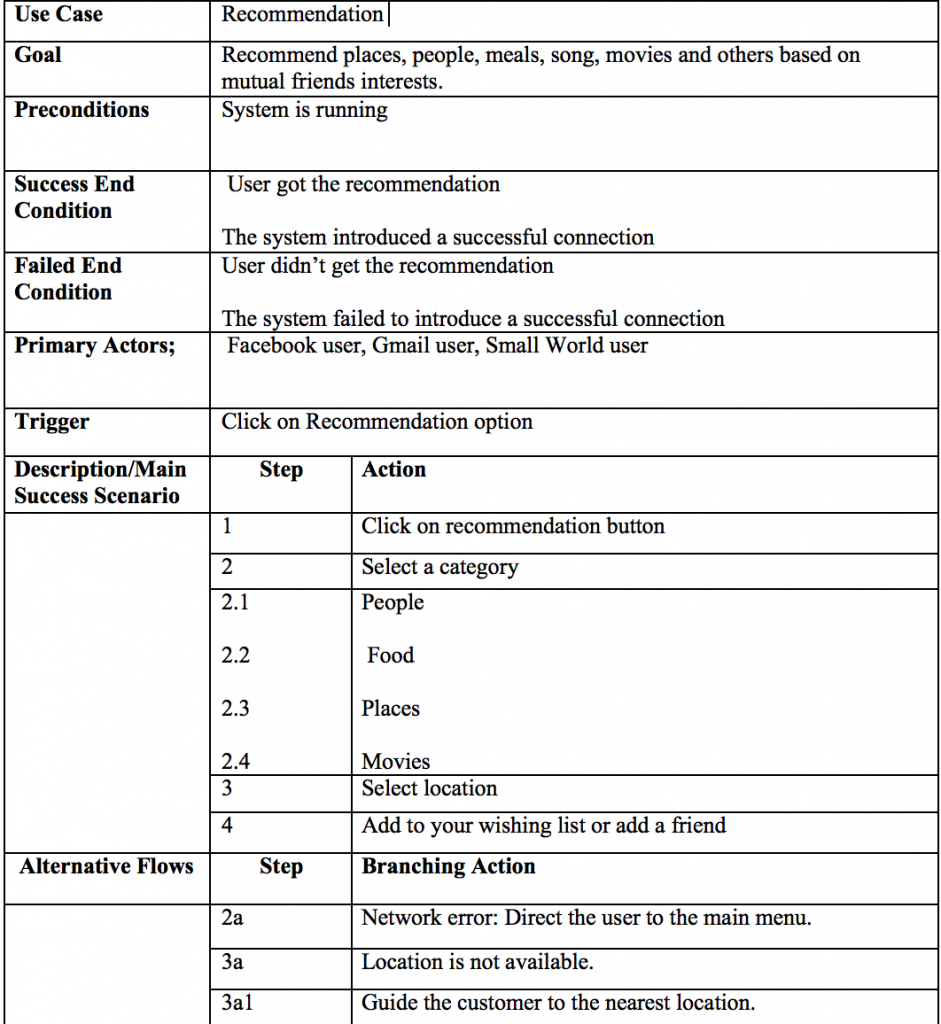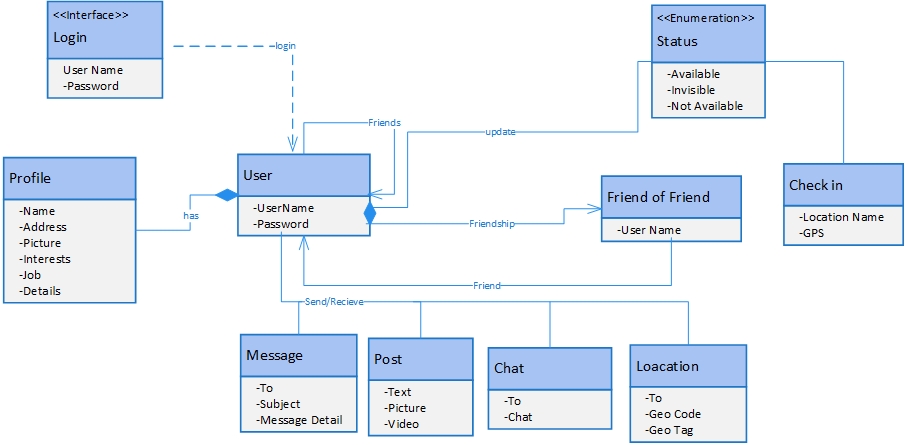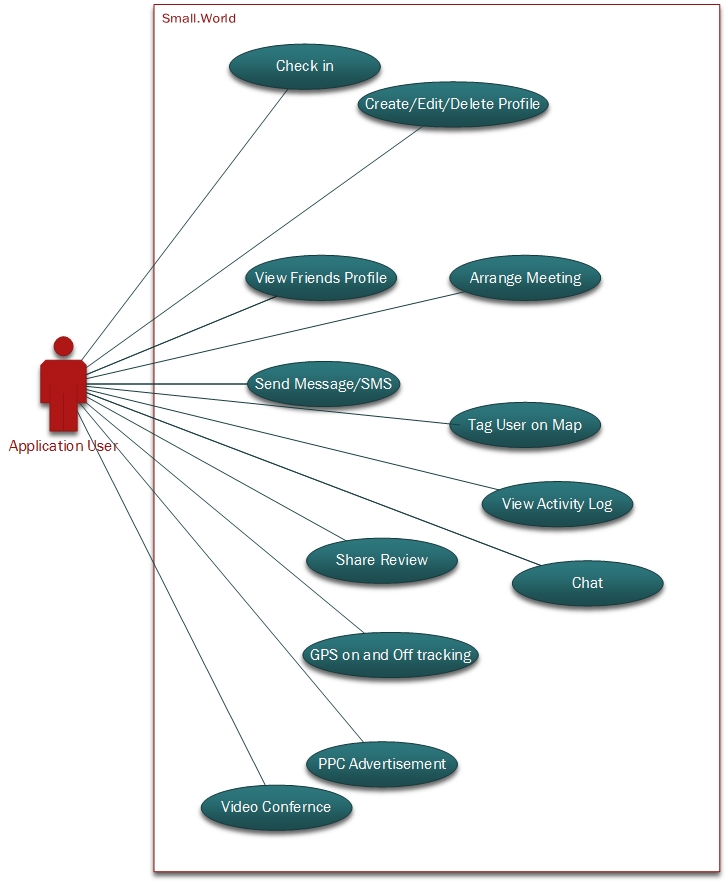For our project we proposed 3 tier MVC architecture. The reason for proposing MVC is that gives data the ability to change independently and allows presentation of the same data in different ways (Pressman, 2010). With 3-layered architecture gives more secure accessing to data and authentication can be enabled in each layer (Sommerville, 2010). We believe that merging MVC with 3 Layered architecture gives more secure and enhance reuse functionality.
References:
Sommerville, I. (2010) Software Engineering >INTERNATIONAL EDITION <. 9th edn. Harlow: Pearson Education (US)
Pressman (2000) Software Engineering: A Practitioner’s Approach (McGraw-Hill International Editions: Compute… 5th edn. United States: McGraw Hill Higher Education