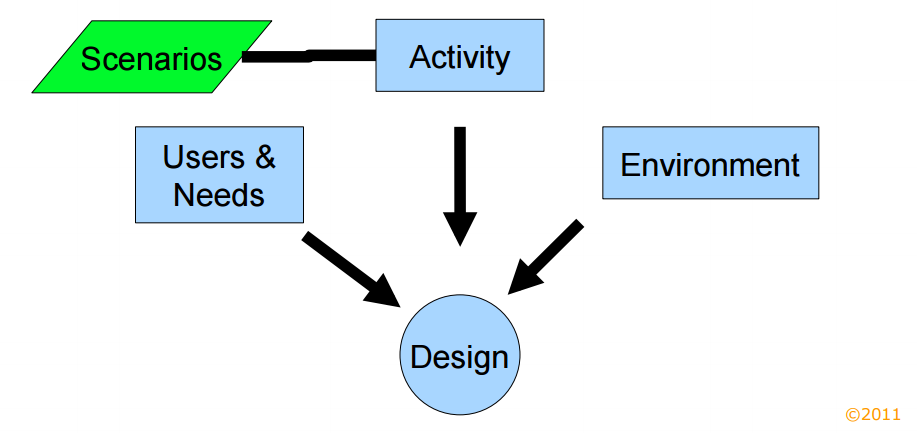Version Control
We opted to use Git for our version control. This decision was made because Git is by
far the most widely-used and documented option.
We used SourceTree to manage our Git repositories. It has an extremely helpful
graphical user interface, and excellent GitFlow functionality.
Development Languages
There were various options for programming languages that could be used in the
project such as ASP.NET, PHP and JAVA EE. Even though each framework is
well-developed and has a wide range objects and libraries, PHP was chosen. This is
because PHP easily integrates with HTML and CSS and it is easy to host. (DuBois,2015)
MySQL was chosen over an Oracle relational database management system because
it is open source and has a very good support.
Moreover, it was decided that the JSON format will be used to transmit the structured
data between the server and web application. It was decided that the UML will be used
to visualize and therefore understand better, the relationships between different
components of the system.
References:
DuBois, MB 2015, ‘Learning PHP, MySQL, JavaScript, CSS & HTML5: a step-by-step guide to creating dynamic Websites. 3rd ed’, Choice: Current Reviews For Academic Libraries, 52, 5, p. 845, Supplemental Index, EBSCOhost, viewed 29 April 2015.