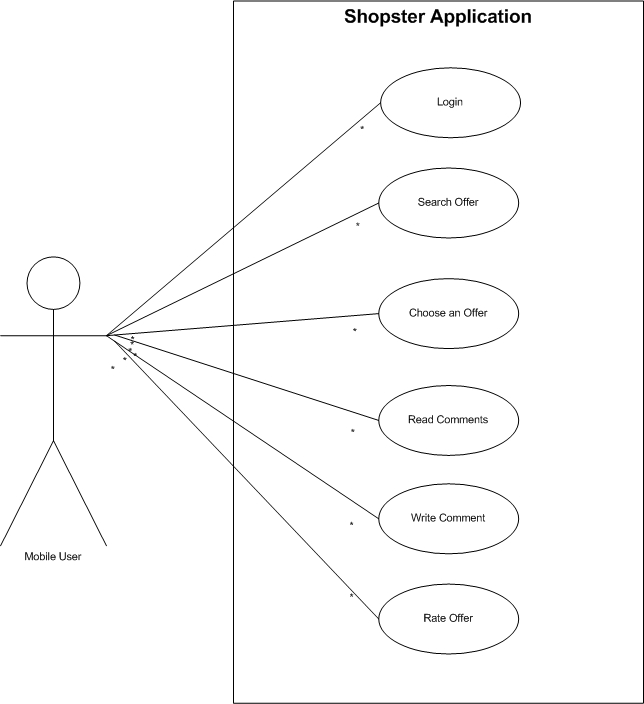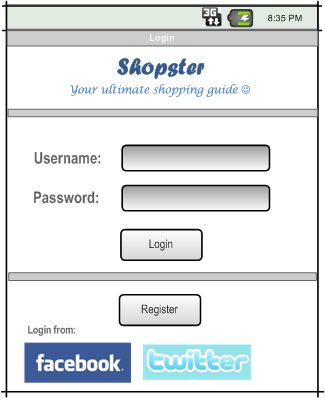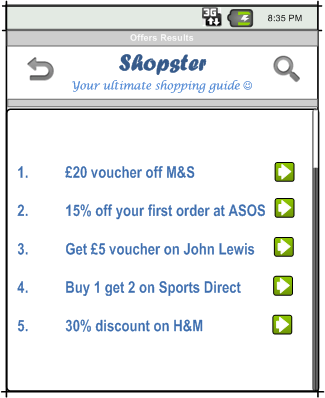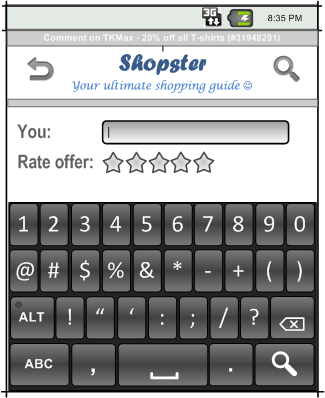Jeremy is a 19 years old student. He recently learned about Shopster application, and he wants to contribute to this new idea. Jeremy has just return from his shopping, and he has used Shopster for finding some offers. After he checked those offers at the stores, now he wants to leave some feedback (rate and comment) about those.
Jeremy starts the application and gives his username and password for log in. Jeremy after his login is navigated at the Home page. Jeremy clicks on the advance search button for searching a specific offer. Jeremy writes the needed information for the offer (the offer he checked today) and asks for a search. Then, Jeremy is navigated at the search result’s page. Jeremy clicks on the appropriate offer and is navigated again at the page of the offer. There can see reviews from other users as also the overall rating. After reading those reviews Jeremy shares his experience by posting a comment and rate the offer according to his own experience.
UML Use Case
User Interface Storyboard:
Logged in to Shopster
Search for an offer
Submit search with criteria
Select an offer
View shop
View Comments
Insert Comment and Rating