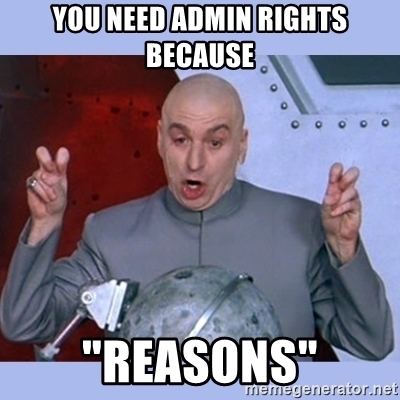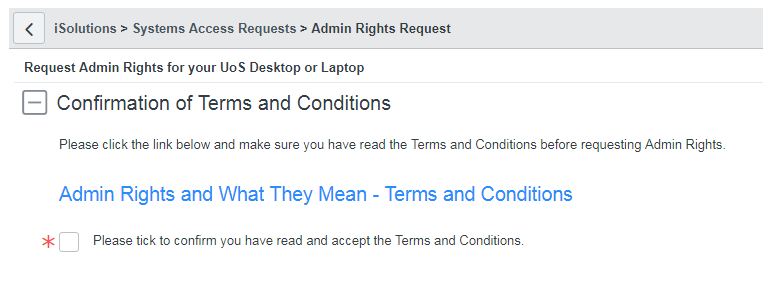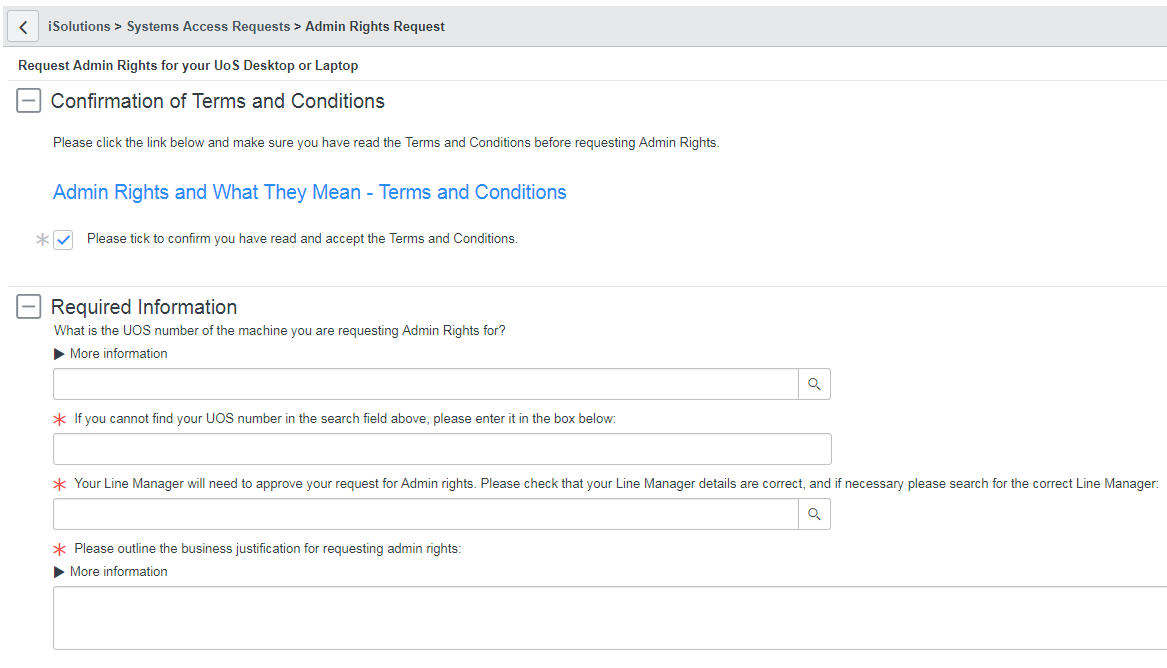Service Management have been working closely with Service Desk and IRT to identify process or system improvement opportunities. One area that IRT have highlighted as needing improvement is the process around requesting admin rights for UoS machines.
Reviewing tickets we have received where admin rights have been requested showed a number of ‘bottlenecks’ in the process that resulted in delays and excessive engineer overhead for what is essentially a very minor request.
A typical ticket will go something like this:
User: “Can I have admin rights please?”
Service Desk: “You need to read and agree to these Terms and Conditions.”
*A few hours pass*
User: “Okay. Read. I agree. Can I have admin rights now please?”
Service Desk: “What is your UoS number?”
*The next morning*
User: “Where do I find that?”
Service Desk: “On a sticker on the front of your machine.”
*a few more hours pass*
User: “There are a bunch of stickers with numbers on. Which one is it?”
Service Desk: “The one that starts ‘UoS-etc’.”
*The next day*
User: “It’s UoS-123456.”
Service Desk: “Great. Now we just need you to email us with your business justification, and we’ll need evidence that your line manager has approved this request.”
*another hour passes*
User: “I’m a research student and I need to be able to install all the things.”
Service Desk: “Okay, that’s cool. But we still need written Line Manager approval.”
*A week passes*
User: “My Line Manager said they sent you an approval email. Did you receive it?”
Service Desk: …… “Unfortunately we have no record of this. Can you attach a copy to the ticket please?”
*two more days pass*
User: “Here you go. Line Manager approval.”
Service Desk: “Admin rights have been granted. You might need to log off or reboot to make sure the changes take effect.”
For a task that takes very little time, there is a disproportionately high Engineer overhead in requesting and waiting for information from the user. So we decided to address this area of ‘data gathering’ to improve the process. Following feedback from IRT and Service Desk, we have designed and implemented a new Request Form for ‘Admin Rights Requests’ to address the three most common delays in processing Admin Rights requests:
- Obtaining agreement from the user to the Terms and Conditions
- Obtaining a Business Case from the user
- Obtaining Management Approval
How are we addressing the issue of Terms and Conditions?
The current process requires Service Desk or IRT to send the user a link to the Admin Rights Request Knowledgebase article. The user must then reply to the ticket explicitly agreeing to the Terms and Conditions before the request can be processed further.
This form removes this phase altogether; the user now cannot submit a request at all without first explicitly agreeing to the Terms and Conditions. The form will not permit the user to progress further until the agreement box has been checked. This is a Mandatory field, so the form cannot be submitted without this information.
This does rely on the user to actually click the link and read the terms and conditions, because we cannot make the checkbox conditional upon clicking the link, but by checking the box they agree to be bound by the Terms and Conditions, so there is no excuse for violating these privileges.
The user will be presented with the following:
How are we addressing the issues of ‘Business Case’ and ‘Manager approval’?
Once the user has submitted their request, Service Desk or IRT will need to ask not only for agreement to the Terms and Conditions, but for a written record of the user’s business case for requesting admin rights, and written approval from an appropriate Line Manager. Both of these requirements result in delays in processing the request as often there will be a number of ‘to-and-fro’ communications between the User, the Ticket, Service Desk/IRT and the user’s Line Manager.
To address these issues, we ask for the Business Case and Line Manager details before a request has even been submitted.
Once the user has clicked to agree to the Terms and Conditions, they will be presented with the following:
There is a Search field with additional information to help the user provide the UoS number of the machine they are making the request for. If the user is unable to find their UoS number, there is a free text box. This allows Service Desk or IRT to identify machines not currently in the CMDB and add them where applicable, thereby improving the data integrity of the CMDB. If the user is able to find their UoS number, the text field is no longer mandatory, but if they cannot find their UoS number, then the text field remains mandatory so the form cannot be submitted without this information in one of the two fields.
The Line Manager search field will be auto-populated with the Line Manager from the user’s ServiceNow profile imported from Resourcelink. If this is incorrect, the user may replace this with an alternative value. This is a Mandatory field, so the form cannot be submitted without this information.
The user must also include a written business justification. Again, this is a Mandatory field, so the form cannot be submitted without this information.
These measures ensure that all vital information is already included in the form before the user even submits it.
Once the user has submitted the form, an approval request is sent to the Line Manager listed in the form field. The request will not be processed further until their line manager has approved it. The Line Manager will receive details of the request, so they will be able to view the Business Case if the user has not already agreed it with them.
If the Line Manager declines the request, the RITM will be automatically closed and a note inserted into the RITM to this effect. This will be emailed to the user letting them know that their request has been declined. If the Line Manager approves the request, the RITM will be assigned to the Service Desk to review the details and take appropriate action. This will be communicated to the user, keeping them apprised of the request progress.
How will this improve the customer experience?
This form aims to reduce the mean resolution time for these tickets from 3 days to 2 by eliminating the back-and-forth communications between the user and the Service Desk or IRT. The only delay factor we cannot control is the Manager Approval, but by using the request approvals within ServiceNow, we eliminate the need for either the user or the Service Desk to chase the Line Manager. By requesting the information from the user up-front, we aim to streamline the customer experience and reduce frustrating bureaucracy in request processing.
There is still a manual judgement and assessment process undertaken by the Service Desk or IRT as to whether the user’s business case justifies permanent or temporary admin rights, or whether the user’s needs can be met via a remote session or on-site visit.